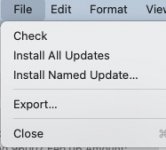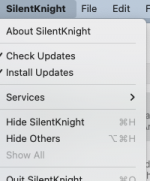- Joined
- Aug 28, 2017
- Messages
- 535
- Reaction score
- 30
- Points
- 28
- Location
- Wales, UK
- Your Mac's Specs
- iMac 27" 32GB i7 3TB & 1TB NVME OSX 13,5,1 late 2013
hi guys
I dunno if any of you on here can help.
I have 2 identical late 2013 iMac's they are both 27"
but one has the system firmware version : 431.0.0.0.0
and the other has system firmware version : 431.140.6.0.0
does anybody have an idea on which one is the latest / if I can update them to the same firmware ?
thanks
I dunno if any of you on here can help.
I have 2 identical late 2013 iMac's they are both 27"
but one has the system firmware version : 431.0.0.0.0
and the other has system firmware version : 431.140.6.0.0
does anybody have an idea on which one is the latest / if I can update them to the same firmware ?
thanks