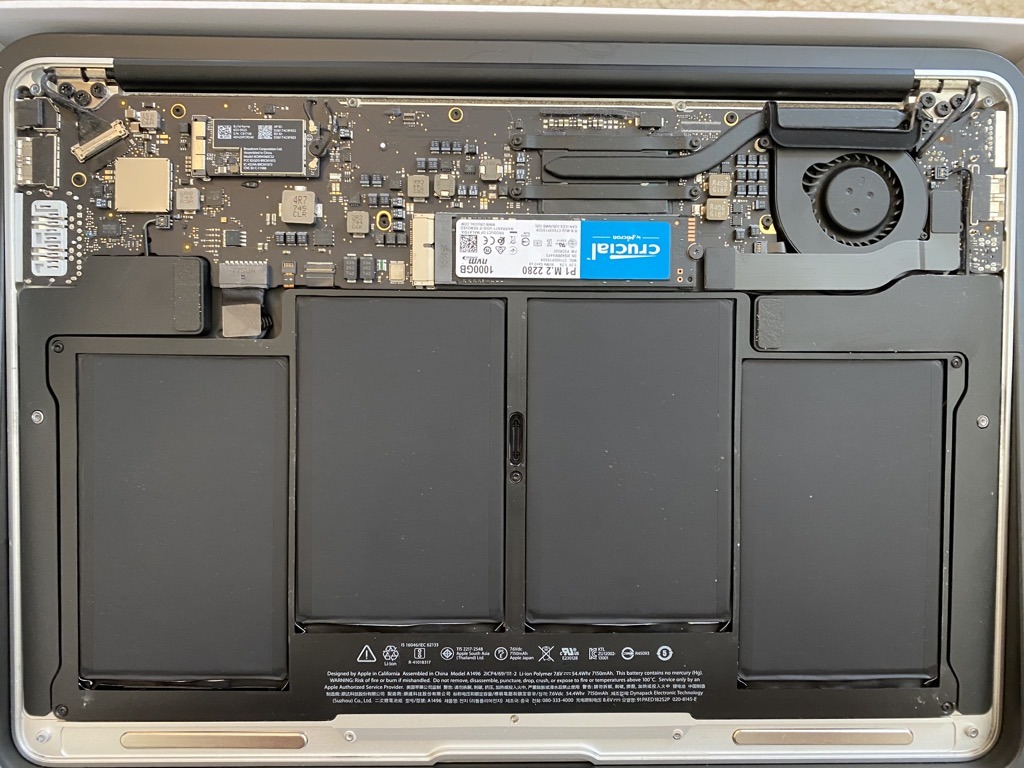- Joined
- Aug 28, 2017
- Messages
- 535
- Reaction score
- 30
- Points
- 28
- Location
- Wales, UK
- Your Mac's Specs
- iMac 27" 32GB i7 3TB & 1TB NVME OSX 13,5,1 late 2013
hi guys I have a mid 2011 27 inch imac
anybody know what the current firmware should be ??
I have the following firmware version and smc version Boot Rom Version : 87.0.0.0.0 and SMC Version : 1.72f2
can anyone confirm if this is the current version ?
many thanks
jason
anybody know what the current firmware should be ??
I have the following firmware version and smc version Boot Rom Version : 87.0.0.0.0 and SMC Version : 1.72f2
can anyone confirm if this is the current version ?
many thanks
jason