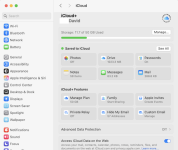- Joined
- Jun 13, 2012
- Messages
- 553
- Reaction score
- 27
- Points
- 28
- Location
- Las Vegas... as of 23 Feb 2018
- Your Mac's Specs
- 27" iMac mid-2011, ipad.Air 2', iPhone 8+.
How can I check to see how much of my free 5G(?) iCloud storage is being used, using my iMac?
I get ads saying my iCloud storage is almost full (which I doubt) uy you;d like to check.
Also I have various files in iCloud that would be better served by being put into folders.
Is three-a way to create folders in iCloud and move individual files into that folder or
will I have to do that in my document file which may not include everything in iCloud?
Pete
I get ads saying my iCloud storage is almost full (which I doubt) uy you;d like to check.
Also I have various files in iCloud that would be better served by being put into folders.
Is three-a way to create folders in iCloud and move individual files into that folder or
will I have to do that in my document file which may not include everything in iCloud?
Pete