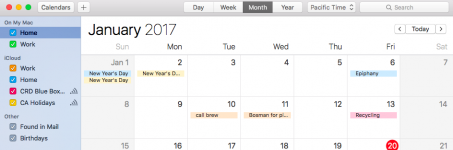How do I, or is there a way to have the text of calendar events to be colored? I have several calendars and the entries have only a small colored dot showing which calendar the event is. In one one of the "help" windows I saw several event blocks in different colors. Or can the calendar color dot be made larger? Running El Capitan 10.11.6 on iMac.
You are using an out of date browser. It may not display this or other websites correctly.
You should upgrade or use an alternative browser.
You should upgrade or use an alternative browser.
icalendar text colors
- Thread starter roberto17
- Start date
M
MacInWin
Guest
Welcome to the forum.
I take it you are using the "month" view? In the "week" view the individual events are all colored in the color of the calendar, but in the Month view I think the dot is all you get.
I take it you are using the "month" view? In the "week" view the individual events are all colored in the color of the calendar, but in the Month view I think the dot is all you get.
- Joined
- Oct 16, 2010
- Messages
- 18,172
- Reaction score
- 1,918
- Points
- 113
- Location
- Brentwood Bay, BC, Canada
- Your Mac's Specs
- 2020 27" i9 5K nano iMac, 1TB(partitioned) SSD, GB, macOS 15.3.1 Sequoia
How do I, or is there a way to have the text of calendar events to be colored?
I assume you're referring to the El Capitan Calendar.app???
Does this Apple article help?
Calendar (El Capitan): Rename a calendar or change its color
https://support.apple.com/kb/PH22714?locale=en_US&viewlocale=en_US
Or:
Calendar (El Capitan): Calendar overview -> Color code your events
https://support.apple.com/kb/PH22699?viewlocale=en_US&locale=en_US
EDIT:
Or even this:
Mac Basics: Calendar keeps your appointments
https://support.apple.com/en-ca/HT202835
OR:
https://www.google.ca/search?client...&q=how+to+change+event+colors+on+mac+calendar
- Patrick
==========
Last edited:
- Joined
- Oct 16, 2010
- Messages
- 18,172
- Reaction score
- 1,918
- Points
- 113
- Location
- Brentwood Bay, BC, Canada
- Your Mac's Specs
- 2020 27" i9 5K nano iMac, 1TB(partitioned) SSD, GB, macOS 15.3.1 Sequoia
M
MacInWin
Guest
Patrick, are they all day events? Most of them appear to be (holidays, for example). I get the colored blocks for all day events, but just a little dot of color for an event with a specific time and duration.
- Joined
- Oct 16, 2010
- Messages
- 18,172
- Reaction score
- 1,918
- Points
- 113
- Location
- Brentwood Bay, BC, Canada
- Your Mac's Specs
- 2020 27" i9 5K nano iMac, 1TB(partitioned) SSD, GB, macOS 15.3.1 Sequoia
Patrick, are they all day events? Most of them appear to be (holidays, for example). I get the colored blocks for all day events, but just a little dot of color for an event with a specific time and duration.
Yes Jake, those are all day things, I hadn't really noticed that there was any difference as I generally just use Fantastical and/or Calendar 366 Plus as I got tired years ago as to how iCal/ Calendar never displayed things the way I wanted. But the appointment times are still shown with a colored dot. I never really noticed anything wrong with the drop down menu view.
Thank God for some good third-party Mac apps!!

- Patrick
==========