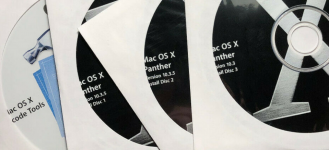iBook G4 (Early 2004) - Technical Specifications
iBook G4 (Early 2004) - Technical Specifications
Configurations 12-inch Combo Drive 14-inch Combo Drive 14-inch Combo Drive
Model M9426LL/A M9418LL/A M9419LL/A
Processor 1GHz PowerPC G4 1.2GHz PowerPC G4
Level 2 Cache 512K at 1GHz 512K at 1.2GHz
System bus 133MHz
Memory (DDR SDRAM) 256MB PC2100 (266MHz); 1.25GB maximum; 1 available expansion slot
Hard drive (3) 30GB ATA/100 4200 rpm 40GB ATA/100 4200 rpm 60GB ATA/100 4200 rpm
Optical drive Slot-loading Combo (DVD-ROM/CD-RW); SuperDrive available as a build-to-order option (14-inch models only)
Display 12.1-inch (diagonal) TFT XGA 14.1-inch (diagonal) TFT XGA
Graphics support ATI Mobility Radeon 9200 with 32MB of DDR SDRAM
FireWire One FireWire 400 port at up to 400 Mbps
USB Two USB 2.0 ports at up to 480 Mbps each
VGA, S-video and composite video output Video mirroring supports VGA video out to an external display or projector (requires included Apple VGA Video Adapter) and S-video and composite video out to a TV or VCR (requires optional Apple Video Adapter, sold separately).
Modem (4) Built-in 56K V.92 modem
Ethernet Built-in 10/100BASE-T Ethernet
Wireless support (5) AirPort Extreme ready; optional internal Bluetooth module available AirPort Extreme built-in; optional internal Bluetooth module available
System Software Mac OS X version 10.3 “Panther”
Software All models include Mac OS X, Classic environment, Mail, iChat AV, Safari, Sherlock, Address Book, QuickTime, iLife (includes iTunes, iPhoto, iMovie, iDVD(2), GarageBand), iSync, iCal, DVD Player, AppleWorks, Mac OS X Chess, Microsoft Internet Explorer, EarthLink (includes 30 days of free dial-up service with activation), Quicken 2004 for Mac, World Book 2004 Edition, Tony Hawk’s Pro Skater 4, Deimos Rising, Sound Studio, Zinio Reader, Apple Hardware Test