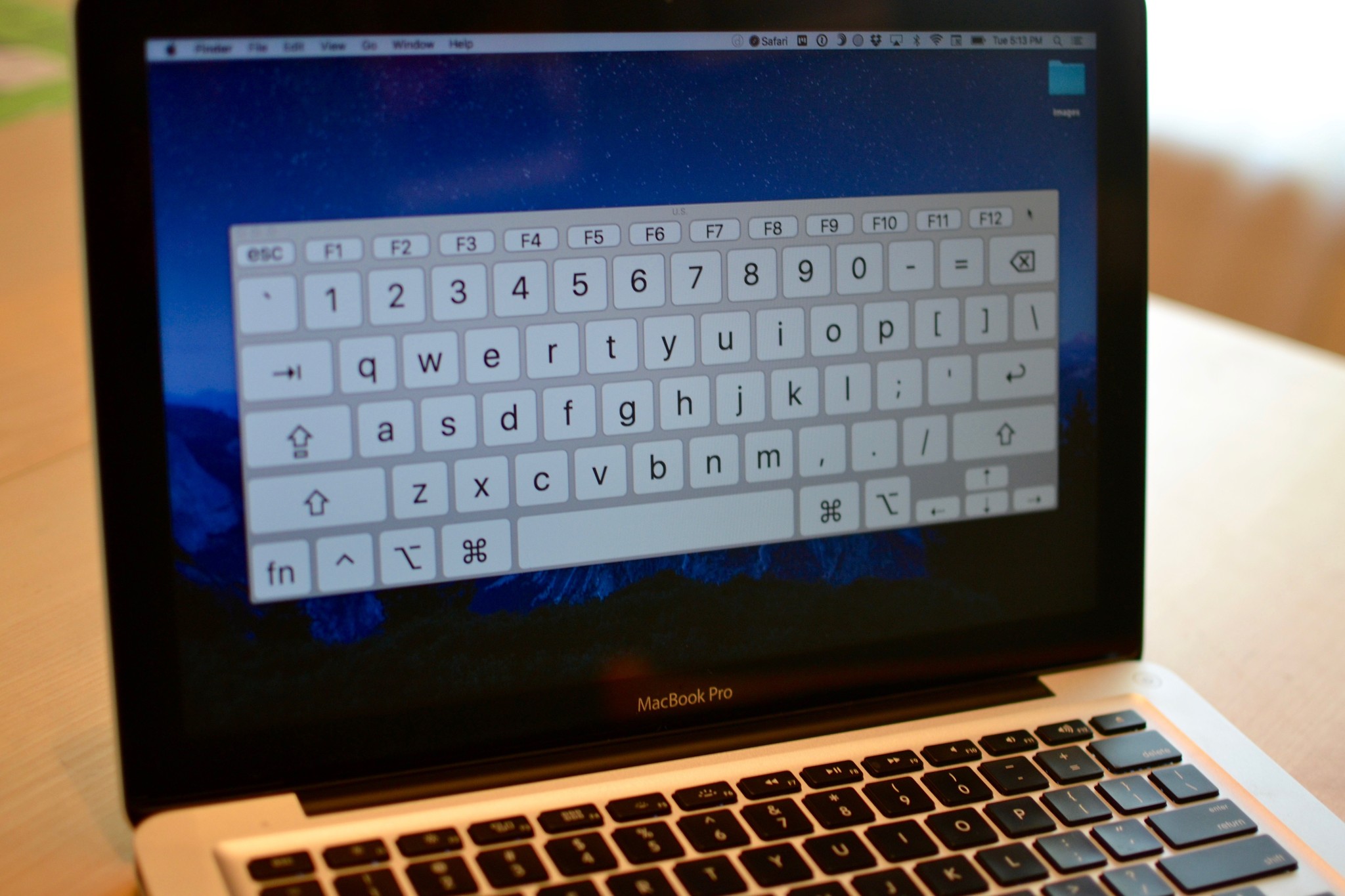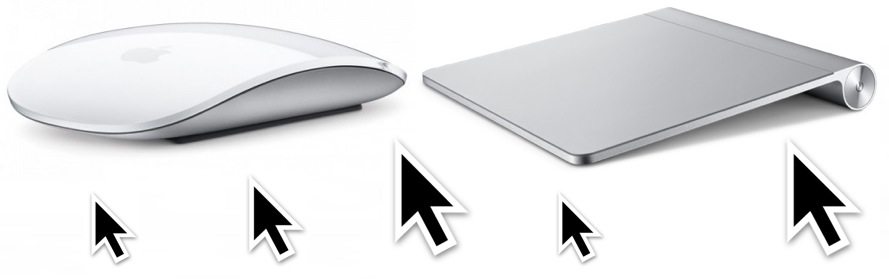@Patrick,
As always, I am grateful for your contribution. The problem being addressed in your interesting Link is where a Single Click is registered as a Double Click.
My difficulty is that to activate an app already open, takes two Clicks - not a double click - but two separate clicks. Say I have Safari, Contacts, and Mail open. I'm working in Mail. I then go to open/activate Safari. This should take one click. Instead, I click once. Nothing. I could wait for 10 seconds before I give a second Click, then Safari becomes active.
Obviously, I don't actually wait 10 seconds; I'm just stressing that the gap between the first and second clicks is irrelevant. One second or 10, it then activates.
I can live with this as all other functions seem to behave normally. Life, eh?
Ian