I need help, what is wrong with this Powerbook G4!!! (Pictures)
Ok, so I just bought a Powerbook, hoping to repair it and resell it, and before it arrives I would like to identify the problem with it. It is a Powerbook G4 Titanium A1025. I cannot decipher whether it is a broken screen bezel or a broken hinge (or, god forbid, both). So, can anyone help???
Powerbook G4 Titanium
-15 Inch display
-60GB HDD
-1GB Memory
-1Ghz PowerPC G4
These are all of the pictures I have available, the most helpful one is the first:



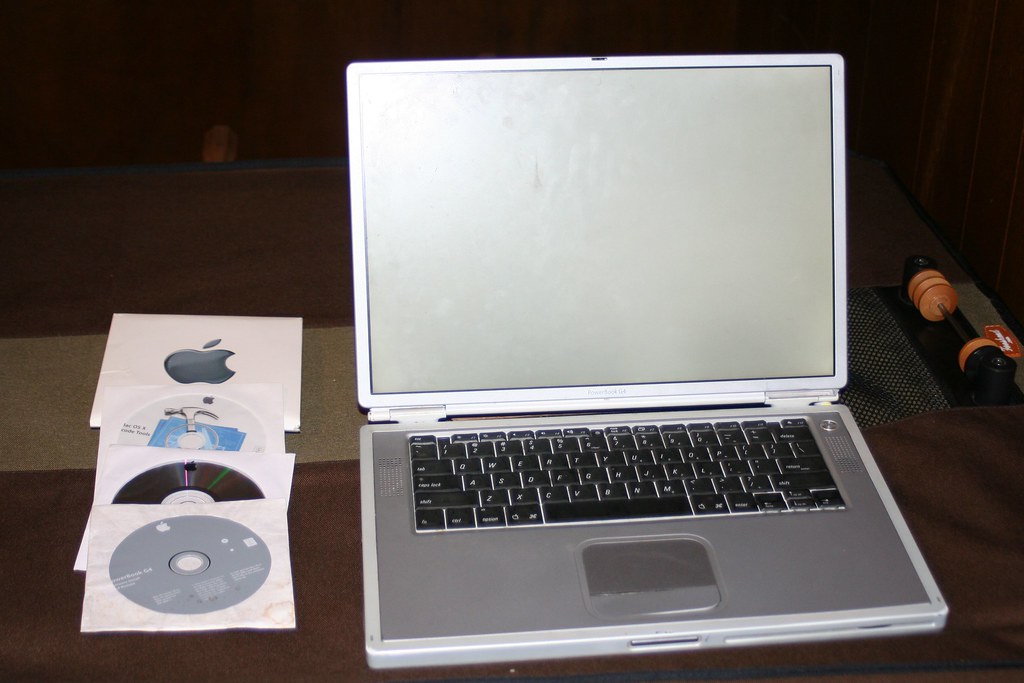

thanks.
Ok, so I just bought a Powerbook, hoping to repair it and resell it, and before it arrives I would like to identify the problem with it. It is a Powerbook G4 Titanium A1025. I cannot decipher whether it is a broken screen bezel or a broken hinge (or, god forbid, both). So, can anyone help???
Powerbook G4 Titanium
-15 Inch display
-60GB HDD
-1GB Memory
-1Ghz PowerPC G4
These are all of the pictures I have available, the most helpful one is the first:



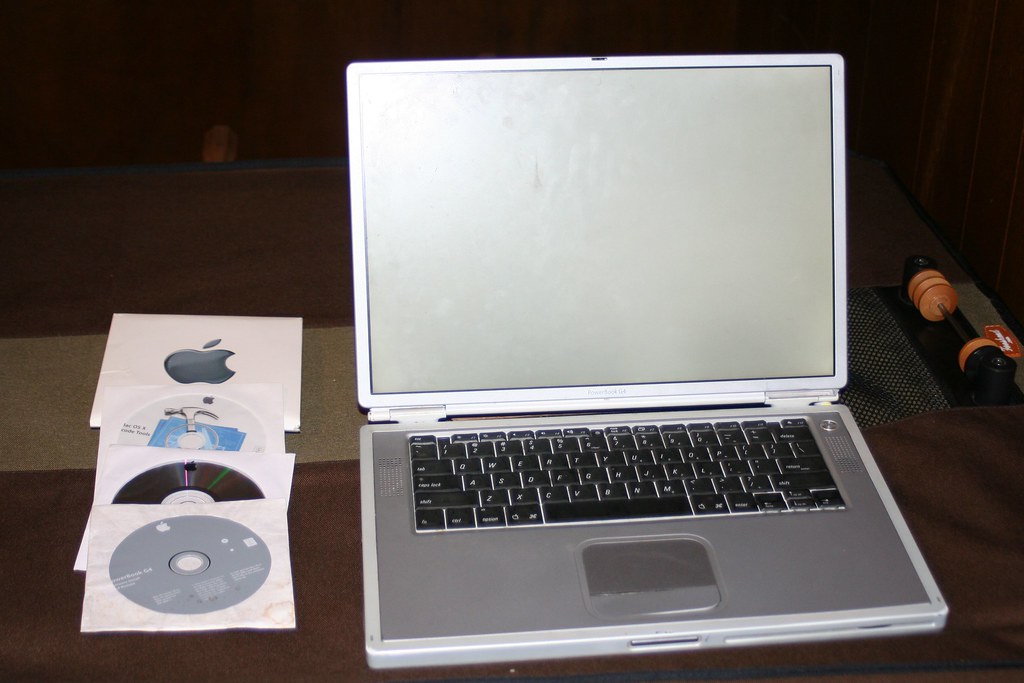

thanks.




