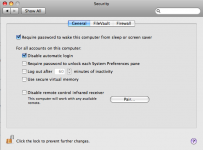Just got back from the Apple store (interesting being there with all the iPhone people...at least they had a separate line for those purchasing computers...was in and out of there in 1 hour)... bought my MacBook.
2.4 ghz
2G Ram
160 HD
Superdive
etc., etc
I haven't had the computer plugged in for more than 10 minutes... I am in LOVE!!! Microsoft who??? I am already hooked up to my wireless network, have mobile me set-up, etc., etc. I am going to refer to this computer as the "brunette" and my pc notebook as the "dumb blonde"
Microsoft who??? I am already hooked up to my wireless network, have mobile me set-up, etc., etc. I am going to refer to this computer as the "brunette" and my pc notebook as the "dumb blonde" 
The keyboard is a little different than a PC... I think it is the spacing between the keys??? I am making typos left and right
How do I password protect the computer?? I thought it would prompt me for a password when I restarted because it asked me for a password during setup.
Thanks everyone for your advice over the past several weeks!!!
Kim
2.4 ghz
2G Ram
160 HD
Superdive
etc., etc
I haven't had the computer plugged in for more than 10 minutes... I am in LOVE!!!
The keyboard is a little different than a PC... I think it is the spacing between the keys??? I am making typos left and right
How do I password protect the computer?? I thought it would prompt me for a password when I restarted because it asked me for a password during setup.
Thanks everyone for your advice over the past several weeks!!!
Kim