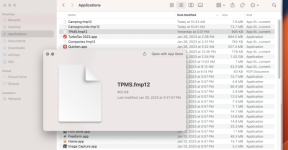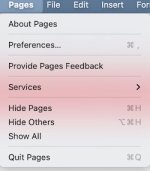Have made several data changes today (Jan 31,2023) to an app today and want to copy the file to my iPhone and iPad. I typically use the Finder, select the file, and click on "Share", copying using AirDrop. I noted after copying the file, that the data had not updated on either iPad or iPhone.
Checking Finder, I saw that the subject file was dated yesterday. Is there a procedure to update the lists on Finder?
I have closed the application, shut down and restarted the iMac, but the Jan 30 date (with the unchanged data) remains.
Hopefully I have stated my issue clearly. The app shows updated information on my Mac, but AirDrop to iOS devices does not copy the updated data.
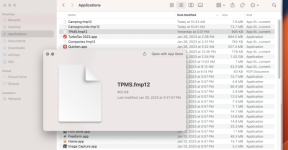
Checking Finder, I saw that the subject file was dated yesterday. Is there a procedure to update the lists on Finder?
I have closed the application, shut down and restarted the iMac, but the Jan 30 date (with the unchanged data) remains.
Hopefully I have stated my issue clearly. The app shows updated information on my Mac, but AirDrop to iOS devices does not copy the updated data.