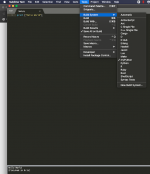- Joined
- Jan 14, 2016
- Messages
- 66
- Reaction score
- 6
- Points
- 8
- Location
- Santa Cruz Mtns foothills, Cupertino, CA
- Your Mac's Specs
- Mac Mini 16GB/1TB, two 4K monitors/Mojave, Mac Book/Catalina, 2nd Mini in TV room for games/surfing
I've been using IDLE to write programs in Python3 and they run fine, but I would like to switch to Sublime Text. However, I am unable to configure it.
- I downloaded the latest version and installed it in my Applications Folder. (new Mini running Mojave)
- Sublime would not run with the default Build System config file.
- I changed it per one website's suggestion to
{
"cmd": ["/usr/local/bin/python3", "-u", "$file"],
}
which is the path I get from a terminal type -a command.
Still can't get "Hello World" to print -- hit cmd-B and nothing happens. (?) No help from the Sublime website.
I know that a number of users on this site are using Sublime Text since a search reveals several references to it.
Any hints on how to configure it? I've tried all the links I've found re installing Sublime in MacOS but nobody seems to have this problem.
Thanks.
ps: hope this is not the wrong forum for this question.
- I downloaded the latest version and installed it in my Applications Folder. (new Mini running Mojave)
- Sublime would not run with the default Build System config file.
- I changed it per one website's suggestion to
{
"cmd": ["/usr/local/bin/python3", "-u", "$file"],
}
which is the path I get from a terminal type -a command.
Still can't get "Hello World" to print -- hit cmd-B and nothing happens. (?) No help from the Sublime website.
I know that a number of users on this site are using Sublime Text since a search reveals several references to it.
Any hints on how to configure it? I've tried all the links I've found re installing Sublime in MacOS but nobody seems to have this problem.
Thanks.
ps: hope this is not the wrong forum for this question.
Last edited: