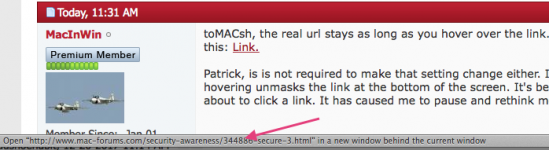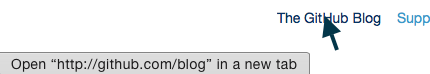- Joined
- Jan 1, 2009
- Messages
- 15,515
- Reaction score
- 3,877
- Points
- 113
- Location
- Winchester, VA
- Your Mac's Specs
- MBP 16" 2023 (M3 Pro), iPhone 15 Pro, plus ATVs, AWatch, MacMinis (multiple)
Nope, I don't click on tiny urls, ever. And I use Ghostery to block the trackers and ads, so I don't see them. And any malicious links from the ads to redirect me gets blocked by either Ghostery or AdBLock, which I also use. And I don't run Flash as a general rule (Blocked by Ghostery again) although I will unblock Flash if I trust the website I am visiting. And for reference, this very page has 11 things blocked by Ghostery. (That is not a high number, I've seen it in the 30's for some sites.)