You are using an out of date browser. It may not display this or other websites correctly.
You should upgrade or use an alternative browser.
You should upgrade or use an alternative browser.
How much RAM is taken up by Yosemite?
- Thread starter dcs.79c
- Start date
- Joined
- Jan 20, 2012
- Messages
- 5,069
- Reaction score
- 433
- Points
- 83
- Location
- North Carolina
- Your Mac's Specs
- Air M2 ('22) OS 14.3; M3 iMac ('23) OS 14.3; iPad Pro; iPhone 14
I want to get a 13" Macbook Air.
On a brand new fresh-out-of-the-box Air, how much RAM is taken up by Yosemite? How much RAM is taken up by graphics processor?
Just curious - are you asking this question because of trying to decide 'how much' RAM you want? If so, Apple claims that 2 GB of RAM (HERE) is sufficient to run Yosemite; however, 4 GB is often suggested here as the minimum, and 8 GB typically recommended - my MBPro has 8 GB RAM and handles Yosemite w/o a problem.
Now as to your specific questions above, it's rather difficult to provide a set answer since the RAM being used is constantly changing - take a look below of a screen capture from my 'Activity Monitor' - at the moment, I'm not doing much (10 windows opened in Safari and a few apps running in the background) and nearly 5 GB RAM are being used - some useful data provided under the 'Memory Pressure' box - see HERE for some further discussion. SO, I'd recommend getting 8 GB of RAM - who knows what the next OS X or that after will need? Dave
.
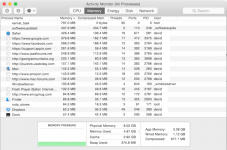
- Joined
- May 20, 2008
- Messages
- 44,213
- Reaction score
- 1,424
- Points
- 113
- Location
- U.S.
- Your Mac's Specs
- 2017 15" MBP, 16gig ram, 1TB SSD, OS 10.15
I want to get a 13" Macbook Air.
On a brand new fresh-out-of-the-box Air, how much RAM is taken up by Yosemite? How much RAM is taken up by graphics processor?
I wouldn't exactly look at things this way…just keep things simple. In 2015…ANY Apple computer running Yosemite should have at least 4gig of ram…8gig of ram would be a lot better.
- Nick
- Joined
- Apr 26, 2008
- Messages
- 2,963
- Reaction score
- 120
- Points
- 63
- Location
- Belgium
- Your Mac's Specs
- iPad Pro 12.9 latest iOS
As mentioned above, if you have 8 gb of RAM you will not have any memory questions to worry about.
I bought a maxed out MBA in 2013 ( 512 SSD, 8 GB, i7 @ 1.7 Ghz. ) and I love this little thing.
Cheers ... McBie
I bought a maxed out MBA in 2013 ( 512 SSD, 8 GB, i7 @ 1.7 Ghz. ) and I love this little thing.
Cheers ... McBie
- Joined
- Oct 16, 2010
- Messages
- 17,541
- Reaction score
- 1,576
- Points
- 113
- Location
- Brentwood Bay, BC, Canada
- Your Mac's Specs
- 2011 27" iMac, 1TB(partitioned) SSD, 20GB, OS X 10.11.6 El Capitan
As for the amount of Mac graphics memory, you might want to read the older but useful article at:
Does your Mac graphics card have enough video memory? | conrad chavez | blog
and the associated Apple article of their models and their use of integrated video and/or discrete video and memory usage.:
https://support.apple.com/en-ca/HT204349
And then, maybe check on what apps you're planning to use that may be heavy GPU users and whether you'll be using apps like Adobe's or games as they can use the RAM differently. But having more is always usually better, but you can go overboard.

Does your Mac graphics card have enough video memory? | conrad chavez | blog
and the associated Apple article of their models and their use of integrated video and/or discrete video and memory usage.:
https://support.apple.com/en-ca/HT204349
And then, maybe check on what apps you're planning to use that may be heavy GPU users and whether you'll be using apps like Adobe's or games as they can use the RAM differently. But having more is always usually better, but you can go overboard.

- Joined
- Nov 28, 2007
- Messages
- 25,564
- Reaction score
- 486
- Points
- 83
- Location
- Blue Mountains NSW Australia
- Your Mac's Specs
- Silver M1 iMac 512/16/8/8 macOS 11.6
Should you go with your decision to get the Air, strongly suggest getting the 8GB model. A s you no doubt know you cannot upgrade the memory after purchase.




