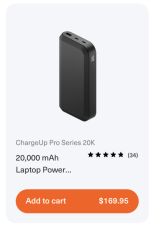- Joined
- Dec 16, 2021
- Messages
- 752
- Reaction score
- 99
- Points
- 28
That says it all. We just had a 21 hr. power failure and I was wondering what I could do if my battery ran down. I can charge my iPhone and iPad in my car using a USB plug but the M1 has a plug-in charging brick and I don't know if I can by-pass it. The brick uses a USB-C connector but I have no idea what kind of voltage it puts out. I think the car plug drops the voltage to 5v but I'm not positive of that either.