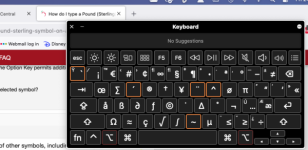- Joined
- Jun 12, 2011
- Messages
- 9,708
- Reaction score
- 1,897
- Points
- 113
- Location
- Melbourne, Australia and Ubud, Bali, Indonesia
- Your Mac's Specs
- 2021 M1 MacBook Pro 14" macOS 14.4.1, Mid 2010MacBook 13" iPhone 13 Pro max, iPad 6, Apple Watch SE.
I know this sounds like a simple thing but what I read online would have me changing my keyboard language preferences just just to type a single character. Surely there is a simple way to bring up alternative symbol options on the fly so to speak rather than changing the Shift + 3 Key combination to a different language.
I must have missed school that day.
I must have missed school that day.