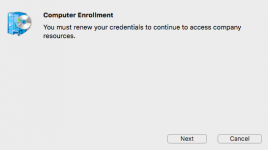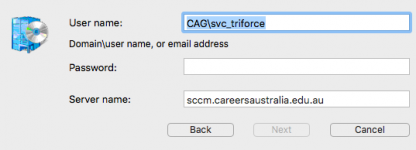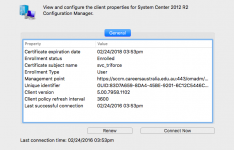Hi all, thank you for accepting me into the group.
A bit of background story first, I started a Graphic Design diploma with a company called Careers Australia and they supplied a MacBook Air for me to work on as part of the package. Now that company has since gone into voluntary administration as of April last year and all students have been left with these MacBooks.
My issue is, I'm now getting a pop-up message telling me I must renew my credentials to continue to access the company resources. There is no company to contact anymore so is there any way to get rid of the companies configurations on the Macbook? or am I doomed after 24/02/2018?
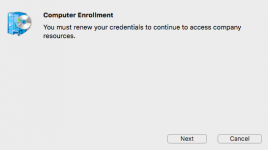
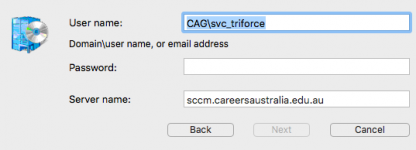
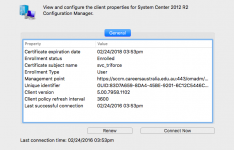
A bit of background story first, I started a Graphic Design diploma with a company called Careers Australia and they supplied a MacBook Air for me to work on as part of the package. Now that company has since gone into voluntary administration as of April last year and all students have been left with these MacBooks.
My issue is, I'm now getting a pop-up message telling me I must renew my credentials to continue to access the company resources. There is no company to contact anymore so is there any way to get rid of the companies configurations on the Macbook? or am I doomed after 24/02/2018?