Hey guys, friend of mine just brought his macbook to me, his niece copied around 50 cd's into itunes but now every file is showing as m4a and he needs to convert them all to mp3, searching the net I am only finding videos on how to convert "an m4a file to mp3 in itunes" but what I am not seeing is how to "batch" convert to mp3. Guess what I need as first option is some way to select all 60 albums and have them converted, if that is not possible then I would need to convert all 50 albums one by one which obviously I will try to avoid, what's my best option please?
You are using an out of date browser. It may not display this or other websites correctly.
You should upgrade or use an alternative browser.
You should upgrade or use an alternative browser.
How do I batch covert m4a files to mp3 please?
- Thread starter mikehende
- Start date
- Joined
- Jan 20, 2012
- Messages
- 5,190
- Reaction score
- 548
- Points
- 113
- Location
- North Carolina
- Your Mac's Specs
- Air M2 ('22) OS 15.3; M3 iMac ('23) OS 15.3; iPad Pro; iPhone 14
Hi Mike.... - well as you likely know, the default iTunes audio codec is AAC which Apple uses for their tunes in the store. Not sure about a 'batch conversion' option, but I've used a quick 'free' program called Adapter - screenshot below. There was an issue (see link) on whether the 'tags' were carried to the MP3 conversions, but I've done several albums and the information is present.
If you google 'm4a to mp3', you'll of course get plenty of hits, some free and others at a price, and I'm sure that at least the latter paid apps will have a batch choice. Good luck - Dave
.

If you google 'm4a to mp3', you'll of course get plenty of hits, some free and others at a price, and I'm sure that at least the latter paid apps will have a batch choice. Good luck - Dave
.

So for my knowledge, if you import a cd into itunes, it will be in the AAC format by default but I am guessing I can change the import format to mp3 in itunes settings for future use for the friend?
Also, I guess the Adapter utility your are using does not have a batch option?
Also, I guess the Adapter utility your are using does not have a batch option?
- Joined
- Jan 20, 2012
- Messages
- 5,190
- Reaction score
- 548
- Points
- 113
- Location
- North Carolina
- Your Mac's Specs
- Air M2 ('22) OS 15.3; M3 iMac ('23) OS 15.3; iPad Pro; iPhone 14
So for my knowledge, if you import a cd into itunes, it will be in the AAC format by default but I am guessing I can change the import format to mp3 in itunes settings for future use for the friend?
Sure, just go into iTunes Preferences -> General and change the 'Import Settings' - I usually rip to MP3 at 256 Mbps; the ACCs I own were bought from iTunes.
Also, I guess the Adapter utility your are using does not have a batch option?
No, not an option - I've usually just dropped the album onto the app and a dialog box opens to OK the conversion - I guess that you could select a bunch of songs but not sure how album organization would be maintained - note that the original files are saved, so since the app is free you might want to experiment or search for another one - Dave
- Joined
- Nov 15, 2009
- Messages
- 17,928
- Reaction score
- 1,352
- Points
- 113
- Location
- North Louisiana, USA
- Your Mac's Specs
- M1 MacMini 16 GB - Sequoia, iPhone 14 Pro Max, 2015 iMac 16 GB Monterey
Here's a description of the conversion process.
I think you can batch convert the files by putting them in a playlist first, selecting the songs first, then following the conversion procedure. When done if you sort the playlist by Kind you can determine which are the original files and which are the converted ones.
I think you can batch convert the files by putting them in a playlist first, selecting the songs first, then following the conversion procedure. When done if you sort the playlist by Kind you can determine which are the original files and which are the converted ones.
Thanks for the import settings instruction, I will set it for him but my immediate headache is the batch issue as all softwares I am finding when they say "batch convert", they mean exactly what you've stated above that I would have to select all tunes in every folder and drag into whatever utility then it will covert sunc as this which costs $50:
How to Convert M4A to MP3 on Mac (Mountain Lion included)
that's way too much work and cost too much for a one time usage so I am still looking for some way to either select the root folder and have all files converted or just highlight an album and have all files in the album converted.
How to Convert M4A to MP3 on Mac (Mountain Lion included)
that's way too much work and cost too much for a one time usage so I am still looking for some way to either select the root folder and have all files converted or just highlight an album and have all files in the album converted.
Here's a description of the conversion process.
I think you can batch convert the files by putting them in a playlist first, selecting the songs first, then following the conversion procedure. When done if you sort the playlist by Kind you can determine which are the original files and which are the converted ones.
This would still involve a lot of manual work, I am looking for a windows batch converter now as another option.
- Joined
- Nov 15, 2009
- Messages
- 17,928
- Reaction score
- 1,352
- Points
- 113
- Location
- North Louisiana, USA
- Your Mac's Specs
- M1 MacMini 16 GB - Sequoia, iPhone 14 Pro Max, 2015 iMac 16 GB Monterey
Were the songs that need converting imported at or about the same time. If so, it would be easy to have iTunes find the songs that need to be converted. This sets up the "batch" and the rest is a right click. Assuming that the encoding format has already been set.
Derek said all cd's were ripped over time and he has no idea within what time frame. Alright guys, here's what I am thinking, since the friend does not want to have his niece re-rip the cd's, I am thinking easiest thing to do may be to use itunes to convert each album one at a time but what would this involve please, would I need to clear itunes of all current playlists completely then import one album of m4a from his hard drive, name that album as a playlist and do it this way after setting the mp3 encoding format? There's no easier way?
- Joined
- Jan 20, 2012
- Messages
- 5,190
- Reaction score
- 548
- Points
- 113
- Location
- North Carolina
- Your Mac's Specs
- Air M2 ('22) OS 15.3; M3 iMac ('23) OS 15.3; iPad Pro; iPhone 14
Here's a description of the conversion process.
I think you can batch convert the files by putting them in a playlist first, selecting the songs first, then following the conversion procedure. When done if you sort the playlist by Kind you can determine which are the original files and which are the converted ones.
Sly.... - thanks for the iTunes link - I have not used that feature (nor even looked for it!) - for my occasional conversions, I'll give it a try next time, although that free 'Adapter' app works well. Dave
Oh wait a minute guys, seeing that the albums [playlists] are already created in his itunes, wouldn't it be easier for me to simply select each album and convert them one by one? I have already set the mp3 encoder in the settings, let me know if this would be easiest please?
Ok, I just tried that and it converted all tracks in the itunes media appropriate folder on the hard drive but the mp3 version does not show in itunes so how do I replace the current m4a files showing in itunes with the mp3?
Don't worry with this guys, I will convert in itunes and move all converted mp3's to another foler for his DJ software use, just one thing's puzzling me please, in itunes I am trying to burn only a few songs from a playlist but I am not seeing the option to do when I right lick on the selected songs. Will itunes burn only an "entire" playlist?
- Joined
- Jan 20, 2012
- Messages
- 5,190
- Reaction score
- 548
- Points
- 113
- Location
- North Carolina
- Your Mac's Specs
- Air M2 ('22) OS 15.3; M3 iMac ('23) OS 15.3; iPad Pro; iPhone 14
Don't worry with this guys, I will convert in itunes and move all converted mp3's to another foler for his DJ software use, just one thing's puzzling me please, in itunes I am trying to burn only a few songs from a playlist but I am not seeing the option to do when I right lick on the selected songs. Will itunes burn only an "entire" playlist?
Hi again Mike..... - I buy some MP3 music on line (usually Amazon or Classicsonline) and will usually burn the purchase onto a CD-R via a playlist in iTunes (the little gear @ the bottom of the left hand column w/ your playlists) - have not tried to 'burn' one or several songs so cannot advise w/o exploring the app - of course, you could make a 'short' playlist - let us know if you figure it out (the other issue w/ just a few songs burned is not to close the disc out if you want to add more songs later?). Dave
- Joined
- Nov 15, 2009
- Messages
- 17,928
- Reaction score
- 1,352
- Points
- 113
- Location
- North Louisiana, USA
- Your Mac's Specs
- M1 MacMini 16 GB - Sequoia, iPhone 14 Pro Max, 2015 iMac 16 GB Monterey
in itunes I am trying to burn only a few songs from a playlist but I am not seeing the option to do when I right lick on the selected songs. Will itunes burn only an "entire" playlist?
As I understand it you have a playlist already but want to only burn part of the playlist. You're not seeing that option when you want to burn. Try the following:
1 Select the files you want to burn
2. From the File menu choose Playlist from Selection (Shift Command N)
3. You should now be able to burn just those songs.
- Joined
- Nov 15, 2009
- Messages
- 17,928
- Reaction score
- 1,352
- Points
- 113
- Location
- North Louisiana, USA
- Your Mac's Specs
- M1 MacMini 16 GB - Sequoia, iPhone 14 Pro Max, 2015 iMac 16 GB Monterey
Sly.... - thanks for the iTunes link - I have not used that feature (nor even looked for it!) - for my occasional conversions, I'll give it a try next time, although that free 'Adapter' app works well. Dave
You're welcome. Hope that helps.
I sometimes forget about that feature until I am trying to convert something. Even then I sometimes use other utilities..
As I understand it you have a playlist already but want to only burn part of the playlist. You're not seeing that option when you want to burn. Try the following:
1 Select the files you want to burn
2. From the File menu choose Playlist from Selection (Shift Command N)
3. You should now be able to burn just those songs.
Sorry, I am not seeing "Playlist from Selection" as option, please see attached screenshot:
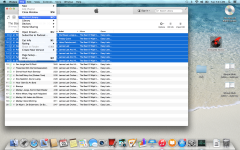
- Joined
- Nov 15, 2009
- Messages
- 17,928
- Reaction score
- 1,352
- Points
- 113
- Location
- North Louisiana, USA
- Your Mac's Specs
- M1 MacMini 16 GB - Sequoia, iPhone 14 Pro Max, 2015 iMac 16 GB Monterey
It is in the "New" item under the file menu. When you choose "New" a pop out menu with "Playlist from Selection" appears. The shortcut is Shift Command N simultaneously.
Hmmnn, when I open a playlist and select the tunes then choose the NEW under file menu this opens a new playlist with the selected tunes but I am not seeing the burn option?. Also what would I need to do to0 add tunes to burn from other playlists?




