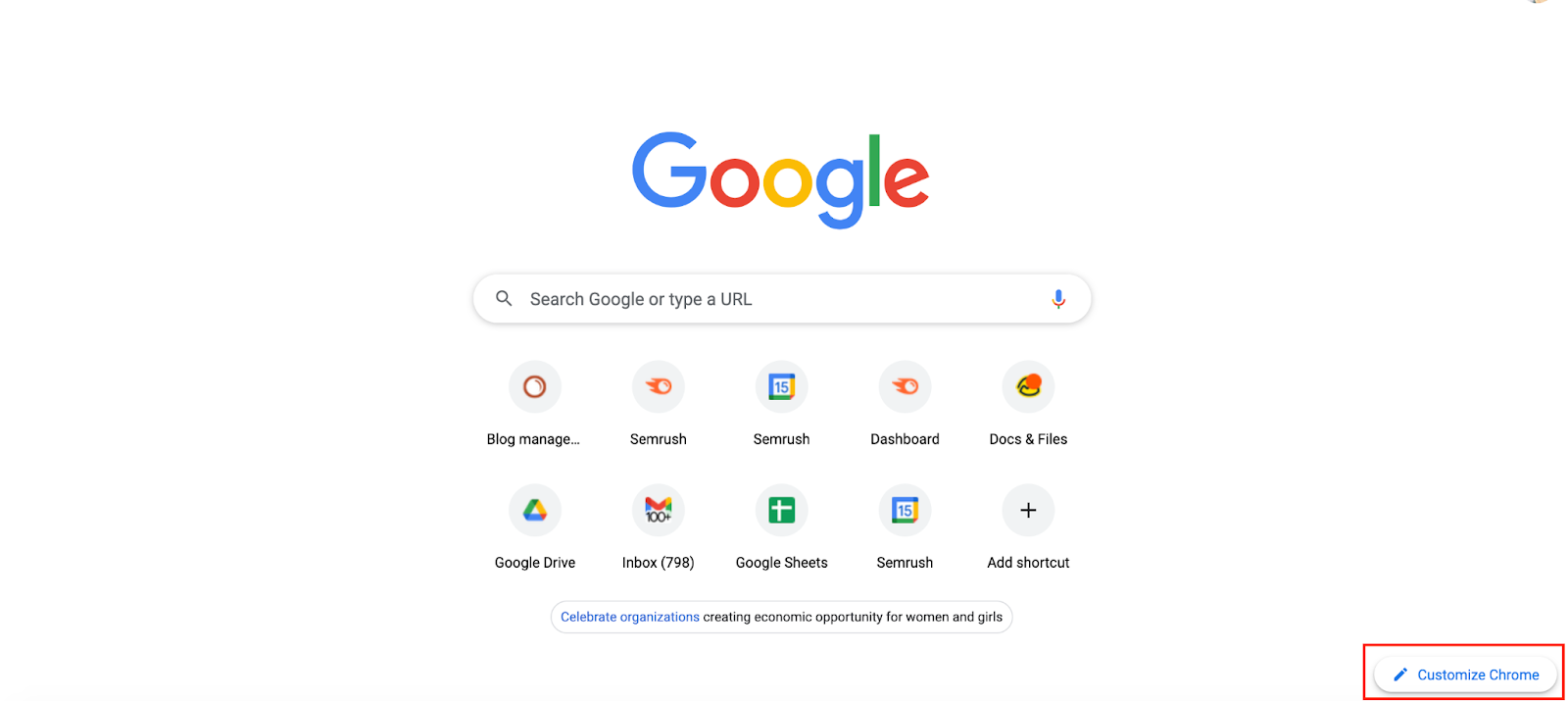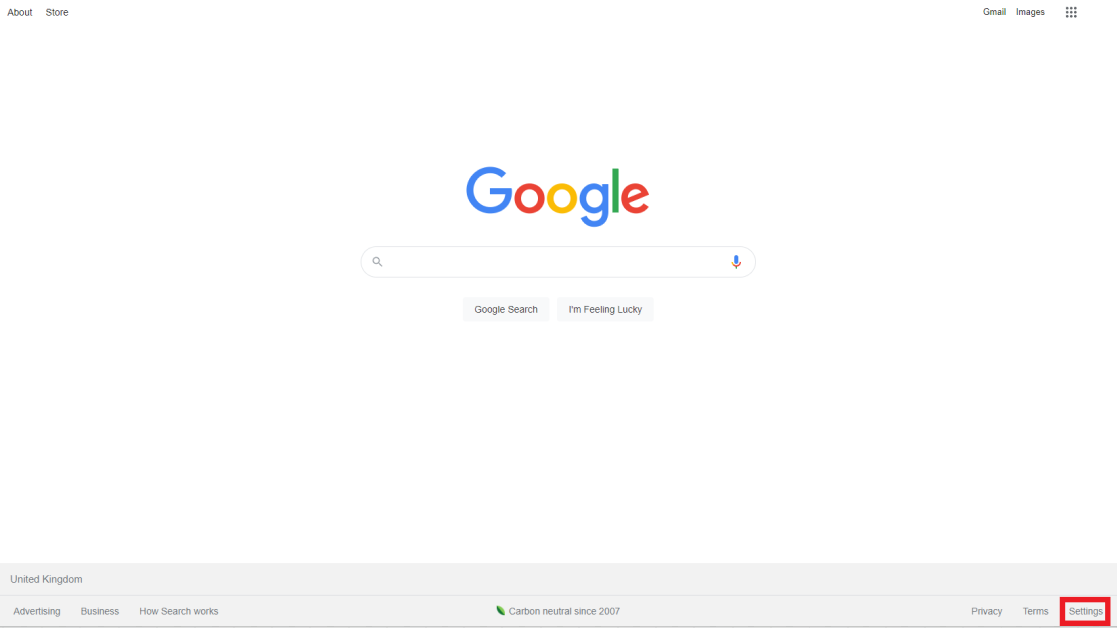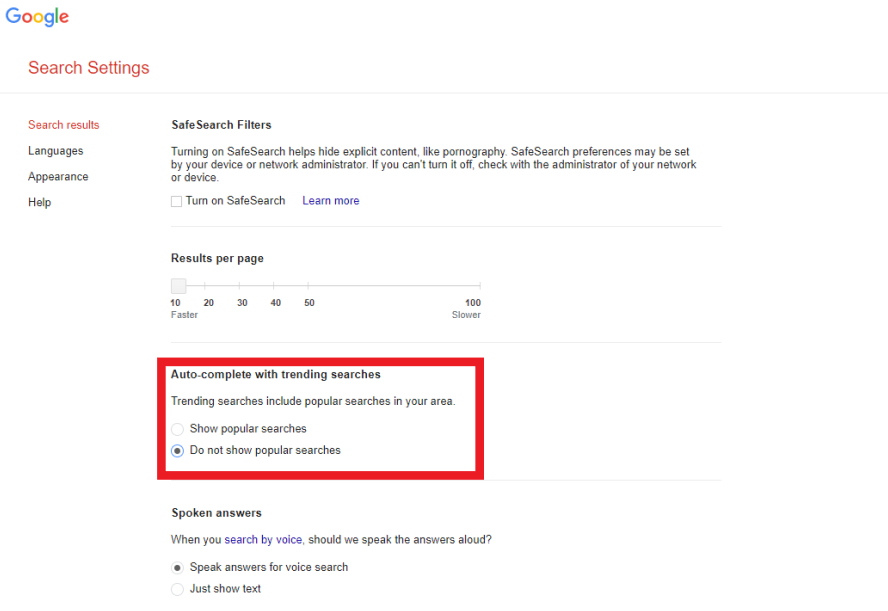- Joined
- Sep 16, 2008
- Messages
- 3,555
- Reaction score
- 610
- Points
- 113
- Location
- Canada
"Trending Searches" has to be one of the most annoying features being thrust down ones throat.
Can't figure out to get rid of that and go to what I had before, when Google was launched (I use that as my Firefox homepage) and when I just selected the search field in Google, I would get a list of my previous searches.
Now I get a list of Trending Searches which I find totally useless.
This change seems to have happened when I deleted cache and cookies in FF when the Mac was supposedly 'Hijacked'. That action got rid of the hijack but may have created this issue....or it was coincidence.
I don't really see how deleting cache and cookies would set FF to "Trending Searches"
I have tried numerous "google" suggestions to get rid of Trending Searches but none actually worked.
People can't even agree where this setting is controlled - some say Firefox, others say Google.
Anyway, I hope that perhaps someone in this group has had that issue as well and can give me some hints where to look and what preference settings to change.
2012 Mini, Mojave, FF Latest Extended Support Release
Can't figure out to get rid of that and go to what I had before, when Google was launched (I use that as my Firefox homepage) and when I just selected the search field in Google, I would get a list of my previous searches.
Now I get a list of Trending Searches which I find totally useless.
This change seems to have happened when I deleted cache and cookies in FF when the Mac was supposedly 'Hijacked'. That action got rid of the hijack but may have created this issue....or it was coincidence.
I don't really see how deleting cache and cookies would set FF to "Trending Searches"
I have tried numerous "google" suggestions to get rid of Trending Searches but none actually worked.
People can't even agree where this setting is controlled - some say Firefox, others say Google.
Anyway, I hope that perhaps someone in this group has had that issue as well and can give me some hints where to look and what preference settings to change.
2012 Mini, Mojave, FF Latest Extended Support Release