Whoops, my bad. That makes sense though given the spotlight process.
What kinds of errors did you see in the Console? You can probably ignore some.
Its a very larg file. I paste some of the last few houers messages including one CRASH.
.
11/3/11 8:33:16 PM [0x0-0x61061].com.adobe.Encore[342] CPGCPlayer::StopPlaying called
11/3/11 8:33:16 PM Adobe Encore[342] *** __NSAutoreleaseNoPool(): Object 0x30daaf60 of class NSCFNumber autoreleased with no pool in place - just leaking
11/3/11 8:33:16 PM Adobe Encore[342] *** __NSAutoreleaseNoPool(): Object 0x30d0cf10 of class NSConcreteValue autoreleased with no pool in place - just leaking
11/3/11 8:33:16 PM Adobe Encore[342] *** __NSAutoreleaseNoPool(): Object 0x22e50010 of class NSCFNumber autoreleased with no pool in place - just leaking
11/3/11 8:33:16 PM Adobe Encore[342] *** __NSAutoreleaseNoPool(): Object 0x30db2dc0 of class NSConcreteValue autoreleased with no pool in place - just leaking
11/3/11 8:33:16 PM Adobe Encore[342] *** __NSAutoreleaseNoPool(): Object 0x2adbaa90 of class NSCFDictionary autoreleased with no pool in place - just leaking
11/3/11 8:33:43 PM [0x0-0x61061].com.adobe.Encore[342] 0 Sequence Header 9000000
11/3/11 8:33:43 PM [0x0-0x61061].com.adobe.Encore[342] QueueForPlay
11/3/11 8:33:43 PM [0x0-0x61061].com.adobe.Encore[342] NOTE: no post commands in ExecPostCmdsOnly case
11/3/11 8:33:43 PM [0x0-0x61061].com.adobe.Encore[342] processing FP PGC
11/3/11 8:33:43 PM [0x0-0x61061].com.adobe.Encore[342] Executing pre-commands.
11/3/11 8:33:43 PM [0x0-0x61061].com.adobe.Encore[342] QueueForPlay
11/3/11 8:33:43 PM [0x0-0x61061].com.adobe.Encore[342] Executing pre-commands.
11/3/11 8:33:43 PM [0x0-0x61061].com.adobe.Encore[342] QueueForPlay
11/3/11 8:33:43 PM [0x0-0x61061].com.adobe.Encore[342] Executing pre-commands.
11/3/11 8:33:43 PM [0x0-0x61061].com.adobe.Encore[342] QueueForPlay
11/3/11 8:33:43 PM [0x0-0x61061].com.adobe.Encore[342] Executing pre-commands.
11/3/11 8:33:43 PM [0x0-0x61061].com.adobe.Encore[342] QueueForPlay
11/3/11 8:33:43 PM [0x0-0x61061].com.adobe.Encore[342] playback mode: 0 repeat count: 1
11/3/11 8:33:43 PM [0x0-0x61061].com.adobe.Encore[342] first program: 1
11/3/11 8:33:43 PM [0x0-0x61061].com.adobe.Encore[342] program count: 2
11/3/11 8:33:43 PM [0x0-0x61061].com.adobe.Encore[342] program 1 has cells 1 to 1
11/3/11 8:33:43 PM [0x0-0x61061].com.adobe.Encore[342] queuing cell 1
11/3/11 8:33:43 PM [0x0-0x61061].com.adobe.Encore[342] program 2 has cells 2 to 2
11/3/11 8:33:43 PM [0x0-0x61061].com.adobe.Encore[342] found non-seamless playback cell - stop queuing
11/3/11 8:33:43 PM [0x0-0x61061].com.adobe.Encore[342] cell to play callback - CN: 1
11/3/11 8:33:58 PM [0x0-0x61061].com.adobe.Encore[342] CPGCPlayer::StopPlaying called
11/3/11 8:33:59 PM [0x0-0x61061].com.adobe.Encore[342] QueueForPlay
11/3/11 8:33:59 PM [0x0-0x61061].com.adobe.Encore[342] Executing post-commands.
11/3/11 8:33:59 PM [0x0-0x61061].com.adobe.Encore[342] CPGCPlayer::StopPlaying called
11/3/11 8:34:01 PM [0x0-0x61061].com.adobe.Encore[342] QueueForPlay
11/3/11 8:34:01 PM [0x0-0x61061].com.adobe.Encore[342] Executing post-commands.
11/3/11 8:34:01 PM [0x0-0x61061].com.adobe.Encore[342] QueueForPlay
11/3/11 8:34:01 PM [0x0-0x61061].com.adobe.Encore[342] Executing pre-commands.
11/3/11 8:34:01 PM [0x0-0x61061].com.adobe.Encore[342] QueueForPlay
11/3/11 8:34:01 PM [0x0-0x61061].com.adobe.Encore[342] Executing pre-commands.
11/3/11 8:34:01 PM [0x0-0x61061].com.adobe.Encore[342] QueueForPlay
11/3/11 8:34:01 PM [0x0-0x61061].com.adobe.Encore[342] Executing pre-commands.
11/3/11 8:34:01 PM [0x0-0x61061].com.adobe.Encore[342] QueueForPlay
11/3/11 8:34:01 PM [0x0-0x61061].com.adobe.Encore[342] playback mode: 0 repeat count: 1
11/3/11 8:34:01 PM [0x0-0x61061].com.adobe.Encore[342] first program: 1
11/3/11 8:34:01 PM [0x0-0x61061].com.adobe.Encore[342] program count: 2
11/3/11 8:34:01 PM [0x0-0x61061].com.adobe.Encore[342] program 1 has cells 1 to 1
11/3/11 8:34:01 PM [0x0-0x61061].com.adobe.Encore[342] queuing cell 1
11/3/11 8:34:01 PM [0x0-0x61061].com.adobe.Encore[342] program 2 has cells 2 to 2
11/3/11 8:34:01 PM [0x0-0x61061].com.adobe.Encore[342] found non-seamless playback cell - stop queuing
11/3/11 8:34:01 PM [0x0-0x61061].com.adobe.Encore[342] cell to play callback - CN: 1
11/3/11 8:36:03 PM [0x0-0x61061].com.adobe.Encore[342] cell complete callback - CN: 1
11/3/11 8:36:03 PM [0x0-0x61061].com.adobe.Encore[342] CPGCPlayer::StopPlaying called
11/3/11 8:36:03 PM [0x0-0x61061].com.adobe.Encore[342] QueueForPlay
11/3/11 8:36:03 PM [0x0-0x61061].com.adobe.Encore[342] Executing post-commands.
11/3/11 8:36:03 PM [0x0-0x61061].com.adobe.Encore[342] QueueForPlay
11/3/11 8:36:03 PM [0x0-0x61061].com.adobe.Encore[342] Executing pre-commands.
11/3/11 8:36:03 PM [0x0-0x61061].com.adobe.Encore[342] QueueForPlay
11/3/11 8:36:03 PM [0x0-0x61061].com.adobe.Encore[342] Executing pre-commands.
11/3/11 8:36:03 PM [0x0-0x61061].com.adobe.Encore[342] QueueForPlay
11/3/11 8:36:03 PM [0x0-0x61061].com.adobe.Encore[342] Executing pre-commands.
11/3/11 8:36:03 PM [0x0-0x61061].com.adobe.Encore[342] QueueForPlay
11/3/11 8:36:03 PM [0x0-0x61061].com.adobe.Encore[342] playback mode: 0 repeat count: 1
11/3/11 8:36:03 PM [0x0-0x61061].com.adobe.Encore[342] first program: 1
11/3/11 8:36:03 PM [0x0-0x61061].com.adobe.Encore[342] program count: 2
11/3/11 8:36:03 PM [0x0-0x61061].com.adobe.Encore[342] program 1 has cells 1 to 1
11/3/11 8:36:03 PM [0x0-0x61061].com.adobe.Encore[342] queuing cell 1
11/3/11 8:36:03 PM [0x0-0x61061].com.adobe.Encore[342] program 2 has cells 2 to 2
11/3/11 8:36:03 PM [0x0-0x61061].com.adobe.Encore[342] found non-seamless playback cell - stop queuing
11/3/11 8:36:03 PM [0x0-0x61061].com.adobe.Encore[342] cell to play callback - CN: 1
11/3/11 8:36:08 PM [0x0-0x61061].com.adobe.Encore[342] CPGCPlayer::StopPlaying called
11/3/11 8:36:09 PM Adobe Encore[342] *** __NSAutoreleaseNoPool(): Object 0x2adb7d30 of class NSCFNumber autoreleased with no pool in place - just leaking
11/3/11 8:36:09 PM Adobe Encore[342] *** __NSAutoreleaseNoPool(): Object 0x2adbc0a0 of class NSConcreteValue autoreleased with no pool in place - just leaking
11/3/11 8:36:09 PM Adobe Encore[342] *** __NSAutoreleaseNoPool(): Object 0x22e50010 of class NSCFNumber autoreleased with no pool in place - just leaking
11/3/11 8:36:09 PM Adobe Encore[342] *** __NSAutoreleaseNoPool(): Object 0x30e27200 of class NSConcreteValue autoreleased with no pool in place - just leaking
11/3/11 8:36:09 PM Adobe Encore[342] *** __NSAutoreleaseNoPool(): Object 0x30e3c690 of class NSCFDictionary autoreleased with no pool in place - just leaking
11/3/11 8:36:31 PM [0x0-0x61061].com.adobe.Encore[342] 0 Sequence Header 9000000
11/3/11 8:36:31 PM [0x0-0x61061].com.adobe.Encore[342] QueueForPlay
11/3/11 8:36:31 PM [0x0-0x61061].com.adobe.Encore[342] NOTE: no post commands in ExecPostCmdsOnly case
11/3/11 8:36:31 PM [0x0-0x61061].com.adobe.Encore[342] processing FP PGC
11/3/11 8:36:31 PM [0x0-0x61061].com.adobe.Encore[342] Executing pre-commands.
11/3/11 8:36:31 PM [0x0-0x61061].com.adobe.Encore[342] QueueForPlay
11/3/11 8:36:31 PM [0x0-0x61061].com.adobe.Encore[342] Executing pre-commands.
11/3/11 8:36:31 PM [0x0-0x61061].com.adobe.Encore[342] QueueForPlay
11/3/11 8:36:31 PM [0x0-0x61061].com.adobe.Encore[342] Executing pre-commands.
11/3/11 8:36:31 PM [0x0-0x61061].com.adobe.Encore[342] QueueForPlay
11/3/11 8:36:31 PM [0x0-0x61061].com.adobe.Encore[342] Executing pre-commands.
11/3/11 8:36:31 PM [0x0-0x61061].com.adobe.Encore[342] QueueForPlay
11/3/11 8:36:31 PM [0x0-0x61061].com.adobe.Encore[342] playback mode: 0 repeat count: 1
11/3/11 8:36:31 PM [0x0-0x61061].com.adobe.Encore[342] first program: 1
11/3/11 8:36:31 PM [0x0-0x61061].com.adobe.Encore[342] program count: 2
11/3/11 8:36:31 PM [0x0-0x61061].com.adobe.Encore[342] program 1 has cells 1 to 1
11/3/11 8:36:31 PM [0x0-0x61061].com.adobe.Encore[342] queuing cell 1
11/3/11 8:36:31 PM [0x0-0x61061].com.adobe.Encore[342] program 2 has cells 2 to 2
11/3/11 8:36:31 PM [0x0-0x61061].com.adobe.Encore[342] found non-seamless playback cell - stop queuing
11/3/11 8:36:31 PM [0x0-0x61061].com.adobe.Encore[342] cell to play callback - CN: 1
11/3/11 8:38:34 PM [0x0-0x61061].com.adobe.Encore[342] cell complete callback - CN: 1
11/3/11 8:38:34 PM [0x0-0x61061].com.adobe.Encore[342] CPGCPlayer::StopPlaying called
11/3/11 8:38:34 PM [0x0-0x61061].com.adobe.Encore[342] QueueForPlay
11/3/11 8:38:34 PM [0x0-0x61061].com.adobe.Encore[342] Executing post-commands.
11/3/11 8:38:34 PM [0x0-0x61061].com.adobe.Encore[342] CPGCPlayer::StopPlaying called
11/3/11 8:38:46 PM Adobe Encore[342] *** __NSAutoreleaseNoPool(): Object 0x30d33900 of class NSCFNumber autoreleased with no pool in place - just leaking
11/3/11 8:38:46 PM Adobe Encore[342] *** __NSAutoreleaseNoPool(): Object 0x2d036f80 of class NSConcreteValue autoreleased with no pool in place - just leaking
11/3/11 8:38:46 PM Adobe Encore[342] *** __NSAutoreleaseNoPool(): Object 0x22e50010 of class NSCFNumber autoreleased with no pool in place - just leaking
11/3/11 8:38:46 PM Adobe Encore[342] *** __NSAutoreleaseNoPool(): Object 0x2d06b2f0 of class NSConcreteValue autoreleased with no pool in place - just leaking
11/3/11 8:38:46 PM Adobe Encore[342] *** __NSAutoreleaseNoPool(): Object 0x2d0703c0 of class NSCFDictionary autoreleased with no pool in place - just leaking
11/3/11 8:45:55 PM [0x0-0x61061].com.adobe.Encore[342] 0 Sequence Header 7753600
11/3/11 8:46:17 PM Adobe Encore[342] *** __NSAutoreleaseNoPool(): Object 0x263d13b0 of class NSCFNumber autoreleased with no pool in place - just leaking
11/3/11 8:46:17 PM Adobe Encore[342] *** __NSAutoreleaseNoPool(): Object 0x263d10c0 of class NSConcreteValue autoreleased with no pool in place - just leaking
11/3/11 8:46:17 PM Adobe Encore[342] *** __NSAutoreleaseNoPool(): Object 0x22e50010 of class NSCFNumber autoreleased with no pool in place - just leaking
11/3/11 8:46:17 PM Adobe Encore[342] *** __NSAutoreleaseNoPool(): Object 0x2d045620 of class NSConcreteValue autoreleased with no pool in place - just leaking
11/3/11 8:46:17 PM Adobe Encore[342] *** __NSAutoreleaseNoPool(): Object 0x2d0257e0 of class NSCFDictionary autoreleased with no pool in place - just leaking
11/3/11 8:46:18 PM [0x0-0x61061].com.adobe.Encore[342] Modifying Bsf
11/3/11 8:46:22 PM [0x0-0x61061].com.adobe.Encore[342] 0 Sequence Header 9000000
11/3/11 8:46:23 PM [0x0-0x61061].com.adobe.Encore[342] 0 Sequence Header 9000000
11/3/11 8:48:02 PM DashboardClient[365] no upcoming events
11/3/11 8:48:02 PM com.apple.Dock.agent[90] 2011-11-03 20:48:02.294 DashboardClient[365

03] no upcoming events
11/3/11 8:48:02 PM DashboardClient[365] no upcoming events
11/3/11 8:48:02 PM com.apple.Dock.agent[90] 2011-11-03 20:48:02.998 DashboardClient[365

03] no upcoming events
11/3/11 9:02:03 PM [0x0-0x72072].com.adobe.AdobePremierePro[387] Thu Nov 3 21:02:03 shad-shadis-MacBook-Pro.local Adobe Premiere Pro CS5[387] <Error>: kCGErrorInvalidConnection: CGSGetOnScreenWindowCount: Invalid connection
11/3/11 9:02:03 PM [0x0-0x72072].com.adobe.AdobePremierePro[387] Thu Nov 3 21:02:03 shad-shadis-MacBook-Pro.local Adobe Premiere Pro CS5[387] <Error>: kCGErrorFailure: Set a breakpoint @ CGErrorBreakpoint() to catch errors as they are logged.
11/3/11 9:02:03 PM [0x0-0x72072].com.adobe.AdobePremierePro[387] Thu Nov 3 21:02:03 shad-shadis-MacBook-Pro.local Adobe Premiere Pro CS5[387] <Error>: kCGErrorInvalidConnection: CGSGetOnScreenWindowCount: Invalid connection
11/3/11 9:02:03 PM [0x0-0x72072].com.adobe.AdobePremierePro[387] Thu Nov 3 21:02:03 shad-shadis-MacBook-Pro.local Adobe Premiere Pro CS5[387] <Error>: kCGErrorInvalidConnection: CGSGetOnScreenWindowCount: Invalid connection
11/3/11 9:02:03 PM [0x0-0x72072].com.adobe.AdobePremierePro[387] Thu Nov 3 21:02:03 shad-shadis-MacBook-Pro.local Adobe Premiere Pro CS5[387] <Error>: kCGErrorInvalidConnection: CGSGetOnScreenWindowCount: Invalid connection
11/3/11 9:02:03 PM [0x0-0x72072].com.adobe.AdobePremierePro[387] Thu Nov 3 21:02:03 shad-shadis-MacBook-Pro.local Adobe Premiere Pro CS5[387] <Error>: kCGErrorInvalidConnection: CGSGetOnScreenWindowCount: Invalid connection
11/3/11 9:02:03 PM [0x0-0x72072].com.adobe.AdobePremierePro[387] Thu Nov 3 21:02:03 shad-shadis-MacBook-Pro.local Adobe Premiere Pro CS5[387] <Error>: kCGErrorInvalidConnection: CGSGetOnScreenWindowCount: Invalid connection
11/3/11 9:02:03 PM [0x0-0x72072].com.adobe.AdobePremierePro[387] Thu Nov 3 21:02:03 shad-shadis-MacBook-Pro.local Adobe Premiere Pro CS5[387] <Error>: kCGErrorInvalidConnection: CGSGetOnScreenWindowCount: Invalid connection
11/3/11 9:02:03 PM [0x0-0x72072].com.adobe.AdobePremierePro[387] Thu Nov 3 21:02:03 shad-shadis-MacBook-Pro.local Adobe Premiere Pro CS5[387] <Error>: kCGErrorInvalidConnection: CGSGetOnScreenWindowCount: Invalid connection
11/3/11 9:02:03 PM [0x0-0x72072].com.adobe.AdobePremierePro[387] Thu Nov 3 21:02:03 shad-shadis-MacBook-Pro.local Adobe Premiere Pro CS5[387] <Error>: kCGErrorInvalidConnection: CGSGetOnScreenWindowCount: Invalid connection
11/3/11 9:02:03 PM [0x0-0x72072].com.adobe.AdobePremierePro[387] Thu Nov 3 21:02:03 shad-shadis-MacBook-Pro.local Adobe Premiere Pro CS5[387] <Error>: kCGErrorInvalidConnection: CGSGetOnScreenWindowCount: Invalid connection
11/3/11 9:02:03 PM [0x0-0x72072].com.adobe.AdobePremierePro[387] Thu Nov 3 21:02:03 shad-shadis-MacBook-Pro.local Adobe Premiere Pro CS5[387] <Error>: kCGErrorInvalidConnection: CGSGetOnScreenWindowCount: Invalid connection
11/3/11 9:02:03 PM [0x0-0x72072].com.adobe.AdobePremierePro[387] Thu Nov 3 21:02:03 shad-shadis-MacBook-Pro.local Adobe Premiere Pro CS5[387] <Error>: kCGErrorInvalidConnection: CGSGetOnScreenWindowCount: Invalid connection
11/3/11 9:02:03 PM [0x0-0x72072].com.adobe.AdobePremierePro[387] Thu Nov 3 21:02:03 shad-shadis-MacBook-Pro.local Adobe Premiere Pro CS5[387] <Error>: kCGErrorInvalidConnection: CGSGetOnScreenWindowCount: Invalid connection
11/3/11 9:02:03 PM [0x0-0x72072].com.adobe.AdobePremierePro[387] Thu Nov 3 21:02:03 shad-shadis-MacBook-Pro.local Adobe Premiere Pro CS5[387] <Error>: kCGErrorInvalidConnection: CGSGetOnScreenWindowCount: Invalid connection
11/3/11 9:02:03 PM [0x0-0x72072].com.adobe.AdobePremierePro[387] Thu Nov 3 21:02:03 shad-shadis-MacBook-Pro.local Adobe Premiere Pro CS5[387] <Error>: kCGErrorInvalidConnection: CGSGetOnScreenWindowCount: Invalid connection
11/3/11 9:02:03 PM [0x0-0x72072].com.adobe.AdobePremierePro[387] Thu Nov 3 21:02:03 shad-shadis-MacBook-Pro.local Adobe Premiere Pro CS5[387] <Error>: kCGErrorInvalidConnection: CGSGetOnScreenWindowCount: Invalid connection
11/3/11 9:02:03 PM [0x0-0x72072].com.adobe.AdobePremierePro[387] Thu Nov 3 21:02:03 shad-shadis-MacBook-Pro.local Adobe Premiere Pro CS5[387] <Error>: kCGErrorInvalidConnection: CGSGetOnScreenWindowCount: Invalid connection
11/3/11 9:02:03 PM [0x0-0x72072].com.adobe.AdobePremierePro[387] Thu Nov 3 21:02:03 shad-shadis-MacBook-Pro.local Adobe Premiere Pro CS5[387] <Error>: kCGErrorInvalidConnection: CGSGetOnScreenWindowCount: Invalid connection
11/3/11 9:02:03 PM [0x0-0x72072].com.adobe.AdobePremierePro[387] Thu Nov 3 21:02:03 shad-shadis-MacBook-Pro.local Adobe Premiere Pro CS5[387] <Error>: kCGErrorInvalidConnection: CGSGetOnScreenWindowCount: Invalid connection
11/3/11 9:02:13 PM [0x0-0x72072].com.adobe.AdobePremierePro[387] Texture memory: 0
11/3/11 9:02:13 PM [0x0-0x72072].com.adobe.AdobePremierePro[387] Vendor string: NVIDIA Corporation
11/3/11 9:02:13 PM [0x0-0x72072].com.adobe.AdobePremierePro[387] Renderer string: NVIDIA GeForce 320M OpenGL Engine
11/3/11 9:02:13 PM [0x0-0x72072].com.adobe.AdobePremierePro[387] Version string: 2.1 NVIDIA-1.6.36
11/3/11 9:02:13 PM [0x0-0x72072].com.adobe.AdobePremierePro[387] OpenGL version as determined by Extensionator...
11/3/11 9:02:13 PM [0x0-0x72072].com.adobe.AdobePremierePro[387] OpenGL Version 2.0
11/3/11 9:02:13 PM [0x0-0x72072].com.adobe.AdobePremierePro[387] Supports shaders!
11/3/11 9:02:13 PM [0x0-0x72072].com.adobe.AdobePremierePro[387] Supports BGRA -> BGRA Shader
11/3/11 9:02:13 PM [0x0-0x72072].com.adobe.AdobePremierePro[387] Supports VUYA Shader -> BGRA
11/3/11 9:02:13 PM [0x0-0x72072].com.adobe.AdobePremierePro[387] Supports UYVY/YUYV ->BGRA Shader
11/3/11 9:02:13 PM [0x0-0x72072].com.adobe.AdobePremierePro[387] Supports YUV 4:2:0 -> BGRA Shader
11/3/11 9:02:13 PM [0x0-0x72072].com.adobe.AdobePremierePro[387] Testing for CUDA support...
11/3/11 9:02:13 PM [0x0-0x72072].com.adobe.AdobePremierePro[387] Didn't find any devices that support CUDA.
11/3/11 9:02:13 PM [0x0-0x72072].com.adobe.AdobePremierePro[387] Completed shader test!
11/3/11 9:06:02 PM Adobe Encore[342] *** __NSAutoreleaseNoPool(): Object 0x2d0ef540 of class NSCFNumber autoreleased with no pool in place - just leaking
11/3/11 9:06:02 PM Adobe Encore[342] *** __NSAutoreleaseNoPool(): Object 0x263cc010 of class NSConcreteValue autoreleased with no pool in place - just leaking
11/3/11 9:06:02 PM Adobe Encore[342] *** __NSAutoreleaseNoPool(): Object 0x22e50010 of class NSCFNumber autoreleased with no pool in place - just leaking
11/3/11 9:06:02 PM Adobe Encore[342] *** __NSAutoreleaseNoPool(): Object 0x26391150 of class NSConcreteValue autoreleased with no pool in place - just leaking
11/3/11 9:06:02 PM Adobe Encore[342] *** __NSAutoreleaseNoPool(): Object 0x263d34d0 of class NSCFDictionary autoreleased with no pool in place - just leaking
11/3/11 9:06:02 PM Adobe Encore[342] *** __NSAutoreleaseNoPool(): Object 0x289bd5c0 of class NSCFNumber autoreleased with no pool in place - just leaking
11/3/11 9:06:02 PM Adobe Encore[342] *** __NSAutoreleaseNoPool(): Object 0x289bb460 of class NSConcreteValue autoreleased with no pool in place - just leaking
11/3/11 9:06:02 PM Adobe Encore[342] *** __NSAutoreleaseNoPool(): Object 0x22e50010 of class NSCFNumber autoreleased with no pool in place - just leaking
11/3/11 9:06:02 PM Adobe Encore[342] *** __NSAutoreleaseNoPool(): Object 0x2adae810 of class NSConcreteValue autoreleased with no pool in place - just leaking
11/3/11 9:06:02 PM Adobe Encore[342] *** __NSAutoreleaseNoPool(): Object 0x25370720 of class NSCFDictionary autoreleased with no pool in place - just leaking
11/3/11 9:15:31 PM mdworker[399] CFPropertyListCreateFromXMLData(): Old-style plist parser: missing semicolon in dictionary.
11/3/11 9:15:51 PM Adobe Premiere Pro CS5[387] OS_ViewContainer Cocoa view is <DVAMacContainerView: 0x12cc731d0>
11/3/11 9:28:17 PM com.apple.launchd.peruser.501[86] (0x100202e20.anonymous.screencapture[404]) The following job tried to hijack the service "com.apple.screencapture.interactive" from this job: 0x100214460.anonymous.screencapture
11/3/11 9:28:17 PM com.apple.SystemUIServer.agent[91] screencapture: cannot run two interactive screen captures at a time
11/3/11 9:32:46 PM mdworker[410] CFPropertyListCreateFromXMLData(): Old-style plist parser: missing semicolon in dictionary.
11/3/11 9:37:33 PM Adobe Premiere Pro CS5[387] *** __NSAutoreleaseNoPool(): Object 0x12f617fe0 of class NSCFNumber autoreleased with no pool in place - just leaking
11/3/11 9:37:33 PM Adobe Premiere Pro CS5[387] *** __NSAutoreleaseNoPool(): Object 0x17eae5020 of class NSConcreteValue autoreleased with no pool in place - just leaking
11/3/11 9:37:33 PM Adobe Premiere Pro CS5[387] *** __NSAutoreleaseNoPool(): Object 0x10d469ac0 of class NSCFNumber autoreleased with no pool in place - just leaking
11/3/11 9:37:33 PM Adobe Premiere Pro CS5[387] *** __NSAutoreleaseNoPool(): Object 0x12e5ecee0 of class NSConcreteValue autoreleased with no pool in place - just leaking
11/3/11 9:37:33 PM Adobe Premiere Pro CS5[387] *** __NSAutoreleaseNoPool(): Object 0x1347826d0 of class NSCFDictionary autoreleased with no pool in place - just leaking
11/3/11 9:40:33 PM com.apple.launchd.peruser.501[86] ([0x0-0x54054].com.apple.ActivityMonitor[294]) Exited: Killed
11/3/11 9:40:35 PM com.apple.launchd.peruser.501[86] (com.apple.AirPortBaseStationAgent[112]) Exited: Killed
11/3/11 9:40:35 PM com.apple.launchd.peruser.501[86] (com.apple.FolderActions.enabled[117]) Exited: Killed
11/3/11 9:42:41 PM com.apple.launchd[1] *** launchd[1] has started up. ***
11/3/11 9:43:06 PM com.apple.launchctl.Aqua[87] launchctl: Please convert the following to launchd: /etc/mach_init_per_user.d/com.adobe.SwitchBoard.monitor.plist
11/3/11 9:43:06 PM com.apple.launchctl.Aqua[87] launchctl: Please convert the following to launchd: /etc/mach_init_per_user.d/com.adobe.versioncueCS4.monitor.plist
11/3/11 9:43:06 PM com.apple.launchd.peruser.501[85] (com.apple.ReportCrash) Falling back to default Mach exception handler. Could not find: com.apple.ReportCrash.Self
11/3/11 9:43:09 PM com.apple.launchd.peruser.501[85] (com.apple.Kerberos.renew.plist[109]) Exited with exit code: 1
11/3/11 9:43:09 PM com.apple.launchd.peruser.501[85] (0x100102a30.mach_init.switchboard.sh) Failed to check-in!
11/3/11 9:43:10 PM com.apple.launchd.peruser.501[85] (0x100102cf0.mach_init.VersionCueCS4monitor) Failed to check-in!
11/3/11 9:43:11 PM com.apple.launchd.peruser.501[85] (
[email protected][117]) Exited with exit code: 1
11/3/11 9:45:01 PM com.apple.launchd[1] (com.apple.xprotectupdater[19]) Exited with exit code: 255
11/3/11 9:46:18 PM com.apple.launchd.peruser.501[85] (com.apple.unmountassistant.useragent[143]) Exited: Killed
11/3/11 9:46:18 PM com.apple.launchd.peruser.501[85] (com.apple.FolderActions.enabled[116]) Exited: Killed
11/3/11 9:46:18 PM com.apple.launchd.peruser.501[85] (com.apple.AirPortBaseStationAgent[111]) Exited: Killed
11/3/11 9:46:37 PM com.apple.launchd[1] *** launchd[1] has started up. ***
11/3/11 9:47:01 PM com.apple.launchctl.Aqua[87] launchctl: Please convert the following to launchd: /etc/mach_init_per_user.d/com.adobe.SwitchBoard.monitor.plist
11/3/11 9:47:01 PM com.apple.launchctl.Aqua[87] launchctl: Please convert the following to launchd: /etc/mach_init_per_user.d/com.adobe.versioncueCS4.monitor.plist
11/3/11 9:47:01 PM com.apple.launchd.peruser.501[85] (com.apple.ReportCrash) Falling back to default Mach exception handler. Could not find: com.apple.ReportCrash.Self
11/3/11 9:47:03 PM com.apple.launchd.peruser.501[85] (com.apple.Kerberos.renew.plist[109]) Exited with exit code: 1
11/3/11 9:47:03 PM com.apple.launchd.peruser.501[85] (0x100202a30.mach_init.switchboard.sh) Failed to check-in!
11/3/11 9:47:04 PM com.apple.launchd.peruser.501[85] (0x100202cf0.mach_init.VersionCueCS4monitor) Failed to check-in!
11/3/11 9:47:04 PM com.apple.launchd.peruser.501[85] (
[email protected][117]) Exited with exit code: 1
11/3/11 9:48:57 PM com.apple.launchd[1] (com.apple.xprotectupdater[19]) Exited with exit code: 255
11/3/11 9:51:07 PM quicklookd[99] [QL] 'Creating thumbnail - cancelled' timed out for '<QLThumbnailRequest file://localhost/Volumes/seegate/aenLccyT.m2v>' (Start date: 2011-11-03 21:50:47 +0100)
11/3/11 9:52:40 PM com.apple.WindowServer[55] Thu Nov 3 21:52:40 shad-shadis-MacBook-Pro.local WindowServer[55] <Error>: kCGErrorFailure: Set a breakpoint @ CGErrorBreakpoint() to catch errors as they are logged.
11/3/11 9:55:44 PM [0x0-0x1d01d].com.adobe.AdobePremierePro[167] Thu Nov 3 21:55:44 shad-shadis-MacBook-Pro.local Adobe Premiere Pro CS5[167] <Error>: kCGErrorInvalidConnection: CGSGetOnScreenWindowCount: Invalid connection
11/3/11 9:55:44 PM [0x0-0x1d01d].com.adobe.AdobePremierePro[167] Thu Nov 3 21:55:44 shad-shadis-MacBook-Pro.local Adobe Premiere Pro CS5[167] <Error>: kCGErrorFailure: Set a breakpoint @ CGErrorBreakpoint() to catch errors as they are logged.
11/3/11 9:55:44 PM [0x0-0x1d01d].com.adobe.AdobePremierePro[167] Thu Nov 3 21:55:44 shad-shadis-MacBook-Pro.local Adobe Premiere Pro CS5[167] <Error>: kCGErrorInvalidConnection: CGSGetOnScreenWindowCount: Invalid connection
11/3/11 9:55:44 PM [0x0-0x1d01d].com.adobe.AdobePremierePro[167] Thu Nov 3 21:55:44 shad-shadis-MacBook-Pro.local Adobe Premiere Pro CS5[167] <Error>: kCGErrorInvalidConnection: CGSGetOnScreenWindowCount: Invalid connection
11/3/11 9:55:44 PM [0x0-0x1d01d].com.adobe.AdobePremierePro[167] Thu Nov 3 21:55:44 shad-shadis-MacBook-Pro.local Adobe Premiere Pro CS5[167] <Error>: kCGErrorInvalidConnection: CGSGetOnScreenWindowCount: Invalid connection
11/3/11 9:55:44 PM [0x0-0x1d01d].com.adobe.AdobePremierePro[167] Thu Nov 3 21:55:44 shad-shadis-MacBook-Pro.local Adobe Premiere Pro CS5[167] <Error>: kCGErrorInvalidConnection: CGSGetOnScreenWindowCount: Invalid connection
11/3/11 9:55:44 PM [0x0-0x1d01d].com.adobe.AdobePremierePro[167] Thu Nov 3 21:55:44 shad-shadis-MacBook-Pro.local Adobe Premiere Pro CS5[167] <Error>: kCGErrorInvalidConnection: CGSGetOnScreenWindowCount: Invalid connection
11/3/11 9:55:44 PM [0x0-0x1d01d].com.adobe.AdobePremierePro[167] Thu Nov 3 21:55:44 shad-shadis-MacBook-Pro.local Adobe Premiere Pro CS5[167] <Error>: kCGErrorInvalidConnection: CGSGetOnScreenWindowCount: Invalid connection
11/3/11 9:55:44 PM [0x0-0x1d01d].com.adobe.AdobePremierePro[167] Thu Nov 3 21:55:44 shad-shadis-MacBook-Pro.local Adobe Premiere Pro CS5[167] <Error>: kCGErrorInvalidConnection: CGSGetOnScreenWindowCount: Invalid connection
11/3/11 9:55:44 PM [0x0-0x1d01d].com.adobe.AdobePremierePro[167] Thu Nov 3 21:55:44 shad-shadis-MacBook-Pro.local Adobe Premiere Pro CS5[167] <Error>: kCGErrorInvalidConnection: CGSGetOnScreenWindowCount: Invalid connection
11/3/11 9:55:44 PM [0x0-0x1d01d].com.adobe.AdobePremierePro[167] Thu Nov 3 21:55:44 shad-shadis-MacBook-Pro.local Adobe Premiere Pro CS5[167] <Error>: kCGErrorInvalidConnection: CGSGetOnScreenWindowCount: Invalid connection
11/3/11 9:55:44 PM [0x0-0x1d01d].com.adobe.AdobePremierePro[167] Thu Nov 3 21:55:44 shad-shadis-MacBook-Pro.local Adobe Premiere Pro CS5[167] <Error>: kCGErrorInvalidConnection: CGSGetOnScreenWindowCount: Invalid connection
11/3/11 9:55:44 PM [0x0-0x1d01d].com.adobe.AdobePremierePro[167] Thu Nov 3 21:55:44 shad-shadis-MacBook-Pro.local Adobe Premiere Pro CS5[167] <Error>: kCGErrorInvalidConnection: CGSGetOnScreenWindowCount: Invalid connection
11/3/11 9:55:44 PM [0x0-0x1d01d].com.adobe.AdobePremierePro[167] Thu Nov 3 21:55:44 shad-shadis-MacBook-Pro.local Adobe Premiere Pro CS5[167] <Error>: kCGErrorInvalidConnection: CGSGetOnScreenWindowCount: Invalid connection
11/3/11 9:55:44 PM [0x0-0x1d01d].com.adobe.AdobePremierePro[167] Thu Nov 3 21:55:44 shad-shadis-MacBook-Pro.local Adobe Premiere Pro CS5[167] <Error>: kCGErrorInvalidConnection: CGSGetOnScreenWindowCount: Invalid connection
11/3/11 9:55:44 PM [0x0-0x1d01d].com.adobe.AdobePremierePro[167] Thu Nov 3 21:55:44 shad-shadis-MacBook-Pro.local Adobe Premiere Pro CS5[167] <Error>: kCGErrorInvalidConnection: CGSGetOnScreenWindowCount: Invalid connection
11/3/11 9:55:44 PM [0x0-0x1d01d].com.adobe.AdobePremierePro[167] Thu Nov 3 21:55:44 shad-shadis-MacBook-Pro.local Adobe Premiere Pro CS5[167] <Error>: kCGErrorInvalidConnection: CGSGetOnScreenWindowCount: Invalid connection
11/3/11 9:55:44 PM [0x0-0x1d01d].com.adobe.AdobePremierePro[167] Thu Nov 3 21:55:44 shad-shadis-MacBook-Pro.local Adobe Premiere Pro CS5[167] <Error>: kCGErrorInvalidConnection: CGSGetOnScreenWindowCount: Invalid connection
11/3/11 9:55:44 PM [0x0-0x1d01d].com.adobe.AdobePremierePro[167] Thu Nov 3 21:55:44 shad-shadis-MacBook-Pro.local Adobe Premiere Pro CS5[167] <Error>: kCGErrorInvalidConnection: CGSGetOnScreenWindowCount: Invalid connection
11/3/11 9:55:44 PM [0x0-0x1d01d].com.adobe.AdobePremierePro[167] Thu Nov 3 21:55:44 shad-shadis-MacBook-Pro.local Adobe Premiere Pro CS5[167] <Error>: kCGErrorInvalidConnection: CGSGetOnScreenWindowCount: Invalid connection
11/3/11 9:56:02 PM [0x0-0x1d01d].com.adobe.AdobePremierePro[167] Texture memory: 0
11/3/11 9:56:02 PM [0x0-0x1d01d].com.adobe.AdobePremierePro[167] Vendor string: NVIDIA Corporation
11/3/11 9:56:02 PM [0x0-0x1d01d].com.adobe.AdobePremierePro[167] Renderer string: NVIDIA GeForce 320M OpenGL Engine
11/3/11 9:56:02 PM [0x0-0x1d01d].com.adobe.AdobePremierePro[167] Version string: 2.1 NVIDIA-1.6.36
11/3/11 9:56:02 PM [0x0-0x1d01d].com.adobe.AdobePremierePro[167] OpenGL version as determined by Extensionator...
11/3/11 9:56:02 PM [0x0-0x1d01d].com.adobe.AdobePremierePro[167] OpenGL Version 2.0
11/3/11 9:56:02 PM [0x0-0x1d01d].com.adobe.AdobePremierePro[167] Supports shaders!
11/3/11 9:56:02 PM [0x0-0x1d01d].com.adobe.AdobePremierePro[167] Supports BGRA -> BGRA Shader
11/3/11 9:56:02 PM [0x0-0x1d01d].com.adobe.AdobePremierePro[167] Supports VUYA Shader -> BGRA
11/3/11 9:56:02 PM [0x0-0x1d01d].com.adobe.AdobePremierePro[167] Supports UYVY/YUYV ->BGRA Shader
11/3/11 9:56:02 PM [0x0-0x1d01d].com.adobe.AdobePremierePro[167] Supports YUV 4:2:0 -> BGRA Shader
11/3/11 9:56:02 PM [0x0-0x1d01d].com.adobe.AdobePremierePro[167] Testing for CUDA support...
11/3/11 9:56:02 PM [0x0-0x1d01d].com.adobe.AdobePremierePro[167] Didn't find any devices that support CUDA.
11/3/11 9:56:02 PM [0x0-0x1d01d].com.adobe.AdobePremierePro[167] Completed shader test!
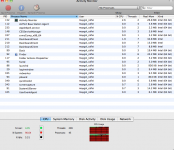
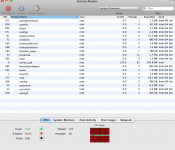
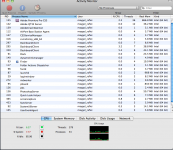
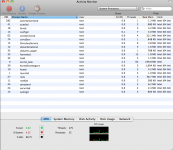
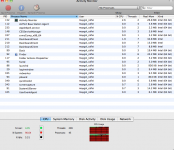
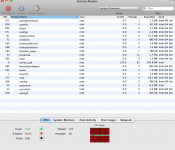
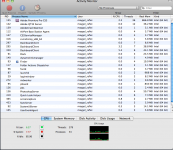
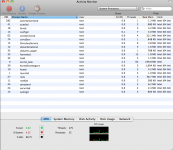



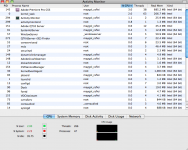
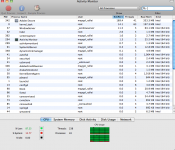
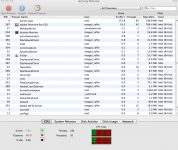
 03] no upcoming events
03] no upcoming events
