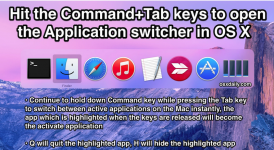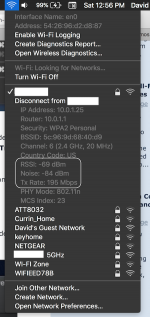- Joined
- Jan 23, 2008
- Messages
- 65,248
- Reaction score
- 1,833
- Points
- 113
- Location
- Keller, Texas
- Your Mac's Specs
- 2017 27" iMac, 10.5" iPad Pro, iPhone 8, iPhone 11, iPhone 12 Mini, Numerous iPods, Monterey
Thought I would post this article as a nice info piece for our members. Surprisingly, there are many hidden features which can be accessed in macOS by holding down your Option key at the same time. The following guide from MacRumors is worthwhile keeping or bookmark it.
https://www.macrumors.com/guide/hidden-macos-features-option-key/
https://www.macrumors.com/guide/hidden-macos-features-option-key/