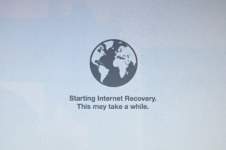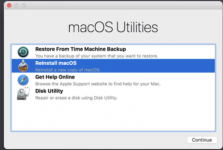- Joined
- Mar 15, 2020
- Messages
- 13
- Reaction score
- 0
- Points
- 1
Hey guys newbie here so please excuse me if I’m breaking any rules or posting in the wrong place but I really need some help
I have a MacBook Pro 2011 15” I have just upgraded the ram from 8gb to 16gb I have also replac d the logic board,
I am now having trouble starting up as can’t locate my operating system..... and I can’t download from online either so I have a usb chip with El Capitan on it I was running an OS X before how do I go about installing the new operating system
On to get the MacBook running again please
Again please be gentle with me I am a virgin here ??
I have a MacBook Pro 2011 15” I have just upgraded the ram from 8gb to 16gb I have also replac d the logic board,
I am now having trouble starting up as can’t locate my operating system..... and I can’t download from online either so I have a usb chip with El Capitan on it I was running an OS X before how do I go about installing the new operating system
On to get the MacBook running again please
Again please be gentle with me I am a virgin here ??