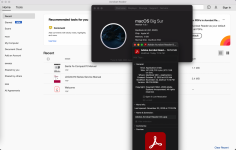- Joined
- Jan 11, 2015
- Messages
- 277
- Reaction score
- 15
- Points
- 18
- Location
- United Kingdom
- Your Mac's Specs
- iMac 24-inch, M1, 2021, 256GB 16GB memory. MBA M1 2020 256GB, 8GB memory.
Great so far. Thanks for reporting on this. My knowledge of how all this stuff works is nothing compared to what you guys know. I too will be buying a new iMac when it's released with the M1/M2 (to replace my 2012 model) but in the meantime I want to buy the new MBA 13" with the M1 (to replace my very old iPad). It will be used for when we are away from home and in addition for my wife to learn on. It will be used for the same things I use the current iMac for which is, the internet including watching YouTube videos, email, messages, listening to stored music via the MBA speakers and via our Sonos speakers, (no games) storage of documents, photos and music, no games. So my question is, will I have sufficient RAM with the standard 8GB model? I'm wondering about upgrading to 16GB on the basis I'd like to keep the MBA for say 10 years if possible and I'm thinking that as new versions of Safari and other updates start to use more memory (?) it might be worth spending an extra £200 now to future-proof the machine?