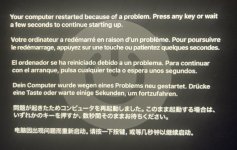- Joined
- Jul 9, 2020
- Messages
- 79
- Reaction score
- 2
- Points
- 8
- Location
- Israel
- Your Mac's Specs
- MacBook Air 13" 2020
Lately when I connect my MBA to my TV with my HDMI cable, the screen image of my MBA will not show up on the TV. This never happened before, only the past 2 days, and I didn't change or upgrade anything. Only when I restart my MBA, my MBA screen is mirrored on my TV.
But....I get this attached multilingual warning on my screen. My Mac didn't restart ''because of a problem'. I was the one that restarted it.
Then, after restart and all works fine, I get a message if I want to report the problem. I click OK and then get the usual message on my screen to report it, but instead of seeing that long list of what went wrong, the space where is usually listed what happened is empty.
It's not a HDMI cable problem, because it works fine when connecting it to my external monitor.
So,
Why I cannot get my screen image on my TV right away, unless I restart?
Why this multilingual message?
Why this empty report of the problem/restart?
Thanks
Robert
Sonoma 14.4.1
But....I get this attached multilingual warning on my screen. My Mac didn't restart ''because of a problem'. I was the one that restarted it.
Then, after restart and all works fine, I get a message if I want to report the problem. I click OK and then get the usual message on my screen to report it, but instead of seeing that long list of what went wrong, the space where is usually listed what happened is empty.
It's not a HDMI cable problem, because it works fine when connecting it to my external monitor.
So,
Why I cannot get my screen image on my TV right away, unless I restart?
Why this multilingual message?
Why this empty report of the problem/restart?
Thanks
Robert
Sonoma 14.4.1