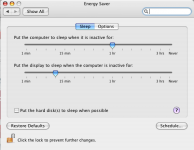- Joined
- Apr 15, 2007
- Messages
- 262
- Reaction score
- 5
- Points
- 18
I just added two extra HDs in my Mac Pro today. They seem to go to sleep quicker than the primary boot drive, which makes sense. But.. man, those things spin down (which is a little noisy).. then I just open up Finder and they spin up.. then spin down again maybe 15-20 mins later. Doesn't that reduce the life expectancy of a drive??