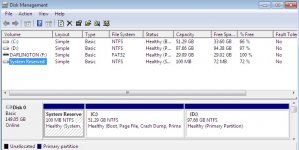- Joined
- Aug 8, 2020
- Messages
- 51
- Reaction score
- 1
- Points
- 8
Hi Guys,
I have a problem which I hope you Guys can give me some advise or guidance.
Basicall, I have an old MacBook (A1181) which was running Snow Leopard. It was under-used over the years so whilst it is old, it is still in good working order. It was only recently that I found a function for it, therefore I began focussing on it after many years of leaving it be. The second time I tried to boot it up to continue getting it updated, it was unable to boot. I had the white screen with flashing '?' folder. It's almost as if the entire hard disk just went missing. After attempting many troubleshooting I found online, nothing worked. I had wanted to upgrade the OS from Snow Leopard to Lion (10.7.5), but even First Aid, Erase, Partition, Restore were all unavailable on disk utility. The only way I could boot it up is by using a Lion bootable disk I had prepared previously. So, I ran diskutil list on Terminal and it showed the following:

Do you Guys think it was a virus attack? My entire hard disk is now less than 2GB? That does not make sense.
Any advice?
Regards,
Andrew
I have a problem which I hope you Guys can give me some advise or guidance.
Basicall, I have an old MacBook (A1181) which was running Snow Leopard. It was under-used over the years so whilst it is old, it is still in good working order. It was only recently that I found a function for it, therefore I began focussing on it after many years of leaving it be. The second time I tried to boot it up to continue getting it updated, it was unable to boot. I had the white screen with flashing '?' folder. It's almost as if the entire hard disk just went missing. After attempting many troubleshooting I found online, nothing worked. I had wanted to upgrade the OS from Snow Leopard to Lion (10.7.5), but even First Aid, Erase, Partition, Restore were all unavailable on disk utility. The only way I could boot it up is by using a Lion bootable disk I had prepared previously. So, I ran diskutil list on Terminal and it showed the following:

Do you Guys think it was a virus attack? My entire hard disk is now less than 2GB? That does not make sense.
Any advice?
Regards,
Andrew