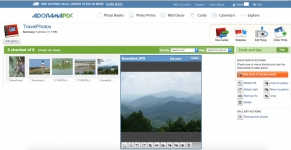- Joined
- Oct 18, 2014
- Messages
- 620
- Reaction score
- 38
- Points
- 28
- Location
- Western North Carolina (NJ transplant)
- Your Mac's Specs
- MBP 13", 2020, 2.3 Ghz, Quad core i7, 16gb, 1 TB, Iris Plus Graphics 1536 MB , Sequoia 15.2
I've never had a printer that I've ever been able to just "work". Even with the Mac, it seems there were always hoops to jump through, and since I don't print very OFTEN, I never remember how to do it. My last printer was (is) a Canon MX340, but it's probably at least 5 years old at this point. Even though it's wireless, and the computer recognizes it, the only way I could ever get it to print at all was to use a USB cable, then a couple of other steps so the printer would detect the ink cartridge. It's supposed to be a photo printer, but using photo paper, it would just make a big smear. It usually takes about 1/2 hour, plenty of cursing along with some finger crossing.
Here's what I'd like
1.) Wireless
2.) Reasonably inexpensive
3.) CAPABLE of photo or near photo quality
4.) fax and scan are secondary, but it appears most have that capability anyway.
5.) I would LOVE to just hit "print" and have it print. EASY to operate.
thanks
ken
Here's what I'd like
1.) Wireless
2.) Reasonably inexpensive
3.) CAPABLE of photo or near photo quality
4.) fax and scan are secondary, but it appears most have that capability anyway.
5.) I would LOVE to just hit "print" and have it print. EASY to operate.
thanks
ken