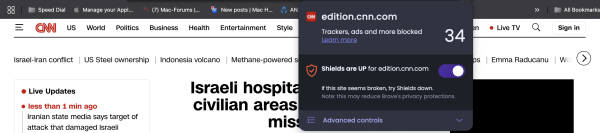- Joined
- Jun 13, 2012
- Messages
- 580
- Reaction score
- 45
- Points
- 28
- Location
- Las Vegas... as of 23 Feb 2018
- Your Mac's Specs
- 21" iMac M3, ipad.Air 2', iPhone 8+.
Many time if I am posting something on a news story, I get solid yellow lines around my text and most times it stops filling in what I type. I have to go back and try typing again then it happens again and sometimes I just give up on posting my brilliant insight to all the world's problems.
I'm wondering if this has to do with the fact that so many posts have been done on this one topic or news item that this is a way of letting me know enough already or is rhere some kind of malware may be infecting my computer.? Never had this problem under High Sierra and my old iMac.
And what's a good program(s) to check for malware on my M3 iMac?
I must add that this iMac is extremely slow and I have tried all the thing to check for a slow computer without success. I am think taking it to an Apple repair store to try and speed this up as I am very frustrated with this M3. Also I often have to restart because the programs load super slowly or not at all if I ended in Sleep mode previously. Need to Log out every time to prevent that.
Pete
I'm wondering if this has to do with the fact that so many posts have been done on this one topic or news item that this is a way of letting me know enough already or is rhere some kind of malware may be infecting my computer.? Never had this problem under High Sierra and my old iMac.
And what's a good program(s) to check for malware on my M3 iMac?
I must add that this iMac is extremely slow and I have tried all the thing to check for a slow computer without success. I am think taking it to an Apple repair store to try and speed this up as I am very frustrated with this M3. Also I often have to restart because the programs load super slowly or not at all if I ended in Sleep mode previously. Need to Log out every time to prevent that.
Pete