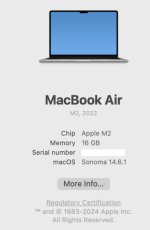- Joined
- Feb 1, 2011
- Messages
- 129
- Reaction score
- 14
- Points
- 18
- Location
- uk
- Your Mac's Specs
- imac,intel core i3,processor speed 3.06ghz,processors 1,cores 2,L2 cache per core 256kb,L3 cache 4mb
I had a app called print master and after deleting what I thought was stuff not needed I deleted them (quite a lot) that was a few weeks ago to day I tried opening print master and got this message.Java script error occurred uncaught exception, error cannot find module applications/TPSMac-10/printshop app. and quite a few more lines staring with errors. don't know what I have done but any help would be most grateful.
regards ray
regards ray