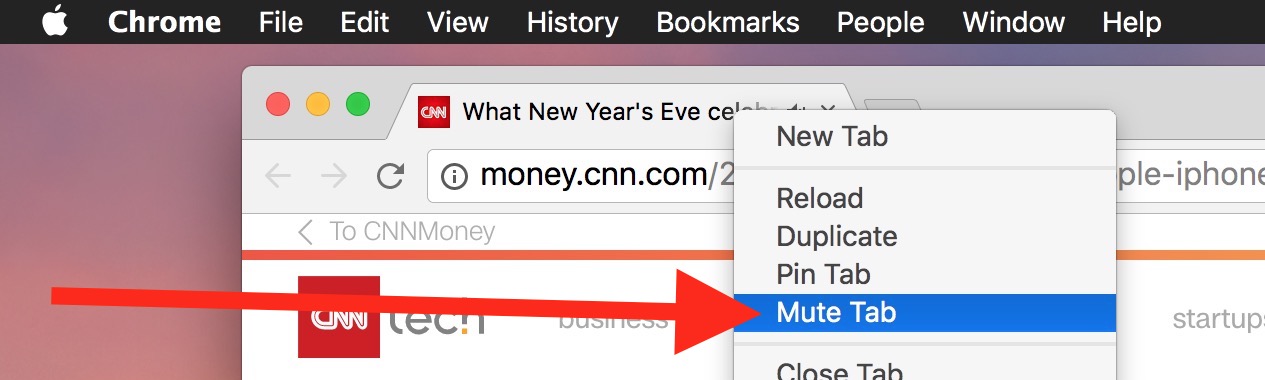- Joined
- Jan 20, 2012
- Messages
- 54
- Reaction score
- 0
- Points
- 6
- Location
- Hernando, MS
- Your Mac's Specs
- Mac OS X Desktop, 10.11.3 El Capitan
I have AN IMAC, with 3.5 GHz Quad-Core Intel Core i5I and I must periodically go into "System Preferences" "Sound" and un-check "Mute" in Output for no reason. I NEVER use "Zoom", I always use headphones and Mic and that option is always checked.
Last edited: