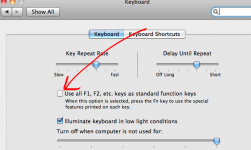- Joined
- Aug 24, 2008
- Messages
- 3
- Reaction score
- 0
- Points
- 1
Wondering if anybody has any insight on this problem. I just bought a late 2011 MBP 2.3 running OSX 10.6.6 and the problem I have is some of the function keys do not work as they should. For example F11 and F12 should decrease and increase the volume but just do nothing. F1 and F2 should decrease and increase the illumination level of the screen but again that does nothing. Can anyone shed some light on this? I typed "Keyboard layout" and "Function Keys" in the search option but only got topics such as spilled liquid on the keyboard etc... Any help on this matter would be great.
Thanks,
Thanks,