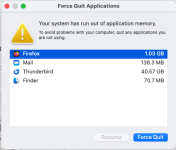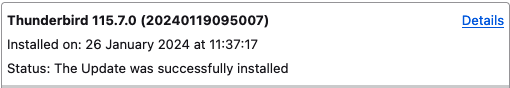You are using an out of date browser. It may not display this or other websites correctly.
You should upgrade or use an alternative browser.
You should upgrade or use an alternative browser.
Force Quit
- Thread starter Jimmysb
- Start date
- Joined
- Jan 1, 2009
- Messages
- 15,510
- Reaction score
- 3,874
- Points
- 113
- Location
- Winchester, VA
- Your Mac's Specs
- MBP 16" 2023 (M3 Pro), iPhone 15 Pro, plus ATVs, AWatch, MacMinis (multiple)
Thunderbird at 40GB is a huge amount of memory. Given you have 8GB of physical memory, most if it would have been cached to your storage area (SSD), which is 500GB. So, it may have been that there wasn't enough space on the SSD to cache all of that Thunderbird data.
I don't use TB, so I can't tell you what to do, except to stop TB every once in a while. I would also suggest running Activity Monitor for a while, watching for the Memory tab to see what takes up that space.
I don't use TB, so I can't tell you what to do, except to stop TB every once in a while. I would also suggest running Activity Monitor for a while, watching for the Memory tab to see what takes up that space.
- Joined
- Jul 17, 2009
- Messages
- 15,771
- Reaction score
- 2,111
- Points
- 113
- Location
- MA
- Your Mac's Specs
- 2022 Mac Studio M1 Max, 2023 M2 MBA
Nothing to worry about specifically, but as Jake pointed out, TB is going hyper with memory usage so you might want to restart that app daily (minimally) if you keep your machine running all the time to have it start from scratch each time.
- Joined
- Feb 1, 2011
- Messages
- 4,434
- Reaction score
- 2,151
- Points
- 113
- Location
- Sacramento, California
Running my Mac, and suddenly getting this message:
My experience is that when you get an out-of-memory error like that, it's just about never a problem with RAM. It usually means that your internal (boot) drive is too full.
For a rotating disk hard drive, somewhere around 80% full, and the drive needs to have data offloaded and be defragmented to be restored to normal condition. (It can be much less or more than 80% depending on how fragmented your drive is.)
For an SSD, around 70% full and your drive is done. Unfortunately there are no utilities for doing a secure erase of an SSD for a Macintosh. (Writing zeros to an SSD is not equivalent to erasing the available space on it.)
"In practice, an SSD’s performance begins to decline after it reaches about 50% full."
https://www.seagate.com/tech-insights/ssd-over-provisioning-benefits-master-ti/
https://web.archive.org/web/2017020...ite/SSD/M2M/html/whitepaper/whitepaper05.html
https://web.archive.org/web/2022041...hts/ssd-over-provisioning-benefits-master-ti/
"The rule of thumb to keep SSDs at top speeds is to never completely fill them up. To avoid performance issues, you should never use more than 70% of its total capacity.
"When you’re getting close to the 70% threshold, you should consider upgrading your computer’s SSD with a larger drive."
https://pureinfotech.com/why-solid-state-drive-ssd-performance-slows-down/
- Joined
- Dec 30, 2022
- Messages
- 630
- Reaction score
- 329
- Points
- 63
- Location
- Somerset, England
- Your Mac's Specs
- Mac Mini M1 (8gb Memory / 500 gb Hard drive) Running Sonoma 14.0
@Randy B. Singer , below is a snap shot of my drive, as you can see it is less than 50%, and as I have only had the Mini 13 months I would be very disappointed if there were problems already, especially as I do not use the the machine that much, email, internet, word, on the odd photo.


- Joined
- Feb 1, 2011
- Messages
- 4,434
- Reaction score
- 2,151
- Points
- 113
- Location
- Sacramento, California
@Randy B. Singer , below is a snap shot of my drive, as you can see it is less than 50%, and as I have only had the Mini 13 months I would be very disappointed if there were problems already, especially as I do not use the the machine that much, email, internet, word, on the odd photo.
Yep, doesn't seem like there is a full drive problem. Instead, it looks like Thunderbird is the most out-of-control app that I have ever seen (by which I mean "for you"; I've never heard of it being a problem for anyone else).
It might be worth the effort to move to a different e-mail client:
- Joined
- Dec 30, 2022
- Messages
- 630
- Reaction score
- 329
- Points
- 63
- Location
- Somerset, England
- Your Mac's Specs
- Mac Mini M1 (8gb Memory / 500 gb Hard drive) Running Sonoma 14.0
Yes, it looks that way, though struggling a little, Apple Mail does not quite have the versatility, Outlook does not come up with the goods, and seems like a lot of Microsoft products, unfinished, and as I have used Firefox for years TB seemed a good way forward.Yep, doesn't seem like there is a full drive problem. Instead, it looks like Thunderbird is the most out-of-control app that I have ever seen (by which I mean "for you"; I've never heard of it being a problem for anyone else).
It might be worth the effort to move to a different e-mail client:
- Joined
- Feb 1, 2011
- Messages
- 4,434
- Reaction score
- 2,151
- Points
- 113
- Location
- Sacramento, California
Yes, it looks that way, though struggling a little...
You might want to try Spark. There is a free version for individual users. Spark users rave about the program.
Spark
https://sparkmailapp.com/
- Joined
- Jan 1, 2009
- Messages
- 15,510
- Reaction score
- 3,874
- Points
- 113
- Location
- Winchester, VA
- Your Mac's Specs
- MBP 16" 2023 (M3 Pro), iPhone 15 Pro, plus ATVs, AWatch, MacMinis (multiple)
Or you can just use TB, but keeping an eye on how it is performing. You can check in Activity Monitor for memory use. My wife uses TB with no issues at all. It could have been a one-time runaway.
- Joined
- Jul 17, 2009
- Messages
- 15,771
- Reaction score
- 2,111
- Points
- 113
- Location
- MA
- Your Mac's Specs
- 2022 Mac Studio M1 Max, 2023 M2 MBA
As you run of out of RAM, macOS starts to swap things to the drive to make room. This swap does NOT use all available space, but rather a small portion of it. It might be around 50GB based on your scenario. Once that available swap space is all used up and the memory is also in active use, you are "out of memory" and need to close apps to relinquish control of memory for apps to work again.
In this particular case, TB went rogue asking for all the available memory.
As Jake, correctly, suggested use Activity Monitor to quickly check on it for a few days and get an understanding of it's baseline memory usage and if it starts to exceed that quickly, restart it to put it back in shape.
In this particular case, TB went rogue asking for all the available memory.
As Jake, correctly, suggested use Activity Monitor to quickly check on it for a few days and get an understanding of it's baseline memory usage and if it starts to exceed that quickly, restart it to put it back in shape.
- Joined
- Dec 30, 2022
- Messages
- 630
- Reaction score
- 329
- Points
- 63
- Location
- Somerset, England
- Your Mac's Specs
- Mac Mini M1 (8gb Memory / 500 gb Hard drive) Running Sonoma 14.0
- Joined
- Jul 17, 2009
- Messages
- 15,771
- Reaction score
- 2,111
- Points
- 113
- Location
- MA
- Your Mac's Specs
- 2022 Mac Studio M1 Max, 2023 M2 MBA
You might want to start up Activity Monitor, kill TB and then restart it and monitor it for a little bit to see how its memory usage ramps up. If it's getting up to 45 GB, which is ridiculous for a mail application, that likely means that there's a memory leak within TB.
- Joined
- Jun 12, 2011
- Messages
- 9,703
- Reaction score
- 1,891
- Points
- 113
- Location
- Melbourne, Australia and Ubud, Bali, Indonesia
- Your Mac's Specs
- 2021 M1 MacBook Pro 14" macOS 14.4.1, Mid 2010MacBook 13" iPhone 13 Pro max, iPad 6, Apple Watch SE.
Doing a search on this topic turns up a lot of articles about TB using unprecedented amounts of RAM and or Storage. It might be worth checking Mozilla's help page to see if the problem has been addressed or solved.
- Joined
- Dec 30, 2022
- Messages
- 630
- Reaction score
- 329
- Points
- 63
- Location
- Somerset, England
- Your Mac's Specs
- Mac Mini M1 (8gb Memory / 500 gb Hard drive) Running Sonoma 14.0
Been there, but it seems the thread on memory use is closed, as resolved.Doing a search on this topic turns up a lot of articles about TB using unprecedented amounts of RAM and or Storage. It might be worth checking Mozilla's help page to see if the problem has been addressed or solved.
- Joined
- Jan 1, 2009
- Messages
- 15,510
- Reaction score
- 3,874
- Points
- 113
- Location
- Winchester, VA
- Your Mac's Specs
- MBP 16" 2023 (M3 Pro), iPhone 15 Pro, plus ATVs, AWatch, MacMinis (multiple)
Are you using the latest verson of TB? I don't know what that might be, but if they think it's resolved, maybe it is in the latest update.
- Joined
- Dec 30, 2022
- Messages
- 630
- Reaction score
- 329
- Points
- 63
- Location
- Somerset, England
- Your Mac's Specs
- Mac Mini M1 (8gb Memory / 500 gb Hard drive) Running Sonoma 14.0
Jake, the update happened automatically on 27 Jan, and that is when the issue started:Are you using the latest verson of TB? I don't know what that might be, but if they think it's resolved, maybe it is in the latest update.
As you can see from the date modified (above) and my original post (27 Jan @ 16:44), it started during the update, and has not been right since. Both TB and the Mac have been turned off and back on.
- Joined
- Jan 1, 2009
- Messages
- 15,510
- Reaction score
- 3,874
- Points
- 113
- Location
- Winchester, VA
- Your Mac's Specs
- MBP 16" 2023 (M3 Pro), iPhone 15 Pro, plus ATVs, AWatch, MacMinis (multiple)
Did you read the thread, to see what the resolution was? Sometimes the "fix" is referred to well before the threads are closed.Been there, but it seems the thread on memory use is closed, as resolved.
- Joined
- Dec 30, 2022
- Messages
- 630
- Reaction score
- 329
- Points
- 63
- Location
- Somerset, England
- Your Mac's Specs
- Mac Mini M1 (8gb Memory / 500 gb Hard drive) Running Sonoma 14.0
Couldn't find it, it was just referred to.Did you read the thread, to see what the resolution was? Sometimes the "fix" is referred to well before the threads are closed.
- Joined
- Jun 12, 2011
- Messages
- 9,703
- Reaction score
- 1,891
- Points
- 113
- Location
- Melbourne, Australia and Ubud, Bali, Indonesia
- Your Mac's Specs
- 2021 M1 MacBook Pro 14" macOS 14.4.1, Mid 2010MacBook 13" iPhone 13 Pro max, iPad 6, Apple Watch SE.
Doing a bit more reading it does seem as though most of the users were on PC's but if it's happened before it may well have happened again. Especially with a new version on a new macOS.
Short of trying a different email client as a means of elimination I can't think of an easy solution.
Personally I use Spark. I have the paid version but I see on their web site:
"I don’t want to pay for an email client. Can I use Spark for free?
Core Spark features are still free for the new users. For existing users - all the features that were free before, continue to be free. We are focused on building a product that will meet email needs and save time for users with powerful innovative capabilities. To make this possible, we have introduced individual premium subscriptions for a select range of new focus-enhancing tools that take productivity to the next level."
Available on the App Store or Readdle with a 6 day free trial.
Short of trying a different email client as a means of elimination I can't think of an easy solution.
Personally I use Spark. I have the paid version but I see on their web site:
"I don’t want to pay for an email client. Can I use Spark for free?
Core Spark features are still free for the new users. For existing users - all the features that were free before, continue to be free. We are focused on building a product that will meet email needs and save time for users with powerful innovative capabilities. To make this possible, we have introduced individual premium subscriptions for a select range of new focus-enhancing tools that take productivity to the next level."
Available on the App Store or Readdle with a 6 day free trial.
Last edited: