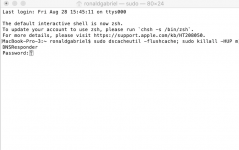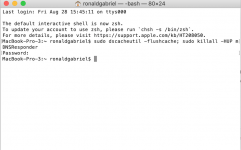Ron, you entered your password correctly and the commands you were executing did their job. They do NOT provide any feedback, that might be what's confusing you.
When you enter the incorrect password, you get the following:
$ sudo foo
Password:
Sorry, try again.
Password:
Sorry, try again.
Password:
sudo: 3 incorrect password attempts
I just hit ENTER each time without entering anything.
The "killall -HUP" command restarted the mDNSResponder service, you can confirm that by doing the following command
Code:
ps -eaf | grep DNSResponder
The output on my machine is:
65 268 1 0 Wed09PM ?? 0:26.55 /usr/sbin/mDNSResponder
0 272 1 0 Wed09PM ?? 0:02.01 /usr/sbin/mDNSResponderHelper
The bolded section indicates when the process started, in this case on Wednesday (8/26) at 9PM which makes sense since that's when the machine booted up after upgraded to the latest version of Catalina.
In your case, it should just have the time of when you ran the command, so something like
3:45PM