You are using an out of date browser. It may not display this or other websites correctly.
You should upgrade or use an alternative browser.
You should upgrade or use an alternative browser.
Fire Wire on Mac
- Thread starter MarkWebb
- Start date
- Joined
- Dec 22, 2006
- Messages
- 26,561
- Reaction score
- 677
- Points
- 113
- Location
- Texas, where else?
- Your Mac's Specs
- 15" MBP '06 2.33 C2D 4GB 10.7; 13" MBA '14 1.8 i7 8GB 10.11; 21" iMac '13 2.9 i5 8GB 10.11; 6S
FW and USB are not compatible - there is no "adapter" that will work between these 2 protocols - don't waste your money buying one.
If you have a Mac without FW, it should have TB. You can get a TB to FW adapter. It will transfer data - I do not know (and without doing any research about it) doubt that it would be able to charge the device via this adapter.
If you have a Mac without FW, it should have TB. You can get a TB to FW adapter. It will transfer data - I do not know (and without doing any research about it) doubt that it would be able to charge the device via this adapter.
OP
- Joined
- Nov 22, 2010
- Messages
- 227
- Reaction score
- 0
- Points
- 16
- Your Mac's Specs
- iMac 27 inch 2017. Processor 3.4GHz Inte Memory 8GB 2400 MHz DDR4. Graphics Radeon Pro 570 4GB
Thank you for that. What is TB ? I have an old 3rd generation iPod which came with a Fire Wire cable which I used on a Windows PC. I have been using a USB cable from a later iPod for my Mac and although my Mac recognises the old iPod it won't transfer any tunes to the iPod.
- Joined
- May 20, 2008
- Messages
- 44,242
- Reaction score
- 1,463
- Points
- 113
- Location
- U.S.
- Your Mac's Specs
- 2017 15" MBP, 16gig ram, 1TB SSD, OS 10.15
Thank you. How do I know if I have TB?
Tell us your computer specs (exact model, approximate age it is, etc.). If you put your computer specs in your Mac-Forums profile…then we always know this.
- Nick
OP
- Joined
- Nov 22, 2010
- Messages
- 227
- Reaction score
- 0
- Points
- 16
- Your Mac's Specs
- iMac 27 inch 2017. Processor 3.4GHz Inte Memory 8GB 2400 MHz DDR4. Graphics Radeon Pro 570 4GB
Tell us your computer specs (exact model, approximate age it is, etc.). If you put your computer specs in your Mac-Forums profile…then we always know this.
- Nick
Thank you - Done.
- Joined
- May 20, 2008
- Messages
- 44,242
- Reaction score
- 1,463
- Points
- 113
- Location
- U.S.
- Your Mac's Specs
- 2017 15" MBP, 16gig ram, 1TB SSD, OS 10.15
Thanks for updating your computer specs.
Your Late 2009 27" iMac does not have a Thunderbolt port…but it does have a Firewire 800 port. So you would probably want to find an adapter for a Firewire 800 port to your iPod's port.
- Nick
Your Late 2009 27" iMac does not have a Thunderbolt port…but it does have a Firewire 800 port. So you would probably want to find an adapter for a Firewire 800 port to your iPod's port.
- Nick
- Joined
- May 20, 2008
- Messages
- 44,242
- Reaction score
- 1,463
- Points
- 113
- Location
- U.S.
- Your Mac's Specs
- 2017 15" MBP, 16gig ram, 1TB SSD, OS 10.15
That's a firewire 400 cable. Your iMac has firewire 800. You shouldn't even be messing with that cable. Just get a firewire 800 cable + an adapter for your iPod.
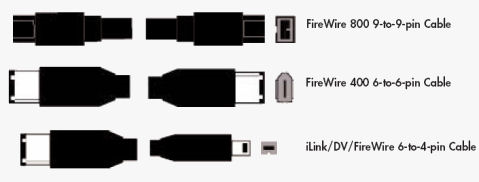
- Nick
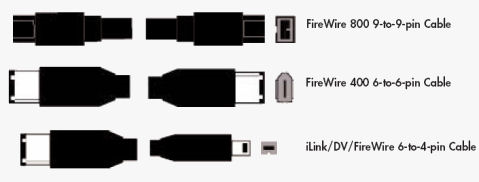
- Nick
- Joined
- Jan 20, 2012
- Messages
- 5,200
- Reaction score
- 558
- Points
- 113
- Location
- North Carolina
- Your Mac's Specs
- Air M2 ('22) OS 15.3; M3 iMac ('23) OS 15.3; iPad Pro; iPhone 14
Thank you for that. What is TB ? I have an old 3rd generation iPod which came with a Fire Wire cable which I used on a Windows PC. I have been using a USB cable from a later iPod for my Mac and although my Mac recognises the old iPod it won't transfer any tunes to the iPod.
Hi Mark.... - assume that you mean a 3G iPod Touch? If so, I have even the older 2G one which uses the old 30-pin dock to USB connector shown below - is that the one you are using also?
I've had this iPod for a half dozen years and have transferred well over a 100 hrs of MP3 music to the device from my MBPro using that cable and iTunes, so surprised that this connection does not work for you.
Of course, there are various ways to complete the process and I've always done a manual transfer (just don't like iTunes automatic syncs w/ music & photos - but that's me!) - I first put together a playlist (usually an album or more likely several combined for a couple hours of music) first, add the music, and then drag the playlist onto the plugged in iPod (see my screen capture below) - there I made a combo playlist w/ Kathy Mattea & James Taylor (it is located below what is seen), then simply drag & dropped on my iPod icon (blue arrow) - did fine.
So not sure how you are trying to transfer your music but if you do not have a LOT, this has worked for me over the years. My only other suggestions would be to 'Reset' the iPod (if not already done), and make sure the cable is otherwise working. Good luck - Dave
.

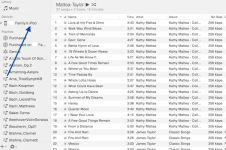
OP
- Joined
- Nov 22, 2010
- Messages
- 227
- Reaction score
- 0
- Points
- 16
- Your Mac's Specs
- iMac 27 inch 2017. Processor 3.4GHz Inte Memory 8GB 2400 MHz DDR4. Graphics Radeon Pro 570 4GB
That's a firewire 400 cable. Your iMac has firewire 800. You shouldn't even be messing with that cable. Just get a firewire 800 cable + an adapter for your iPod.
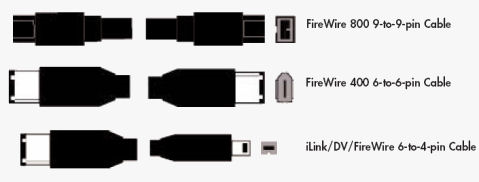
- Nick
Thank you Nick
OP
- Joined
- Nov 22, 2010
- Messages
- 227
- Reaction score
- 0
- Points
- 16
- Your Mac's Specs
- iMac 27 inch 2017. Processor 3.4GHz Inte Memory 8GB 2400 MHz DDR4. Graphics Radeon Pro 570 4GB
Hi Mark.... - assume that you mean a 3G iPod Touch? If so, I have even the older 2G one which uses the old 30-pin dock to USB connector shown below - is that the one you are using also?
I've had this iPod for a half dozen years and have transferred well over a 100 hrs of MP3 music to the device from my MBPro using that cable and iTunes, so surprised that this connection does not work for you.
Of course, there are various ways to complete the process and I've always done a manual transfer (just don't like iTunes automatic syncs w/ music & photos - but that's me!) - I first put together a playlist (usually an album or more likely several combined for a couple hours of music) first, add the music, and then drag the playlist onto the plugged in iPod (see my screen capture below) - there I made a combo playlist w/ Kathy Mattea & James Taylor (it is located below what is seen), then simply drag & dropped on my iPod icon (blue arrow) - did fine.
So not sure how you are trying to transfer your music but if you do not have a LOT, this has worked for me over the years. My only other suggestions would be to 'Reset' the iPod (if not already done), and make sure the cable is otherwise working. Good luck - Dave
.
Thank you very much for your reply Dave. Yes mine is 3G iPod Touch. I have been trying to sync my 3G using a cable from a later ipod. The method I was using was to select Sync iPod from the iTunes menu and this activated a sync but no files were transferred but no error message.
However, I have tried the method you suggest by dragging the files and IT WORKS!
Thank you very much for your trouble.
- Joined
- Jan 20, 2012
- Messages
- 5,200
- Reaction score
- 558
- Points
- 113
- Location
- North Carolina
- Your Mac's Specs
- Air M2 ('22) OS 15.3; M3 iMac ('23) OS 15.3; iPad Pro; iPhone 14
Thank you very much for your reply Dave. Yes mine is 3G iPod Touch. I have been trying to sync my 3G using a cable from a later ipod. The method I was using was to select Sync iPod from the iTunes menu and this activated a sync but no files were transferred but no error message.
However, I have tried the method you suggest by dragging the files and IT WORKS!
Thank you very much for your trouble.
GREAT, Mark! I do the same on my iPad Air 2, old iPad 2, and my wife's iPhone 6 -never like the iTunes 'sync' options, just sometimes not sure what is added and/or removed. Dave





