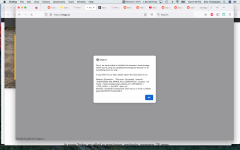- Joined
- Oct 19, 2012
- Messages
- 222
- Reaction score
- 0
- Points
- 16
- Location
- Minnesota
- Your Mac's Specs
- 2012 15" MBP 2.6 i7 GT 650M 16GB RAM/2012 27" iMac 3.4 i7 Radeon HD 6970M 2GB 24GB RAM
So randomly... I don't remember when Fire Fox started not displaying pages properly...
It is VERY similar to an ad blocker with 2 strict of settings or having cookies turned off, but it didn't happen after adding an ad blocker or updating or anything like that, I am using AdBlock Plus but I removed it and nothing changed.
Is there some setting I can try or some file or code I can show you guys to try and tell where the issue is? I don't know if it is a ad blocker issue, a FF security issue or a cookies issue.
For example, I have had before with add blockers or private browsing where Youtube comments wont show up etc, well right now the comments show up but not the box for me to type one. I also can't up or down vote on Reddit, and Rightstuffanime . com wont load at all... but 90% of wedsites work 90-100% it's very strange.
I am on macOS 10.15.7 and FF 108.0.1 but it has had the same issues since the 90.s versions.
It is VERY similar to an ad blocker with 2 strict of settings or having cookies turned off, but it didn't happen after adding an ad blocker or updating or anything like that, I am using AdBlock Plus but I removed it and nothing changed.
Is there some setting I can try or some file or code I can show you guys to try and tell where the issue is? I don't know if it is a ad blocker issue, a FF security issue or a cookies issue.
For example, I have had before with add blockers or private browsing where Youtube comments wont show up etc, well right now the comments show up but not the box for me to type one. I also can't up or down vote on Reddit, and Rightstuffanime . com wont load at all... but 90% of wedsites work 90-100% it's very strange.
I am on macOS 10.15.7 and FF 108.0.1 but it has had the same issues since the 90.s versions.
Last edited: