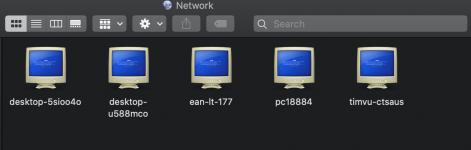- Joined
- Sep 13, 2020
- Messages
- 5
- Reaction score
- 1
- Points
- 3
- Your Mac's Specs
- MBP 16", OS Cat, i7, 32 GB,
Hi, this is my first post and my first Mac!
I have noticed in finder, locations, networks there are multiple PC's visible. Can someone please advise if this is my Mac detecting wireless computers or something else? I have not yet been able to find a definite answer.
Image attached.
The first PC you can see in the screenshot is my Windows laptop.
MacBook Pro 16 inch, OS Catalina, i7, 32 RAM, 1TB SSD.
Thanks
I have noticed in finder, locations, networks there are multiple PC's visible. Can someone please advise if this is my Mac detecting wireless computers or something else? I have not yet been able to find a definite answer.
Image attached.
The first PC you can see in the screenshot is my Windows laptop.
MacBook Pro 16 inch, OS Catalina, i7, 32 RAM, 1TB SSD.
Thanks