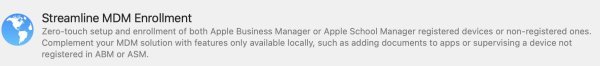- Joined
- Jan 1, 2009
- Messages
- 15,586
- Reaction score
- 3,913
- Points
- 113
- Location
- Winchester, VA
- Your Mac's Specs
- MBP 16" 2023 (M3 Pro), iPhone 15 Pro, plus ATVs, AWatch, MacMinis (multiple)
Not a problem, as such, but just a curious event when I tried to enable FV on my 2021, MBP 16" M1 Pro machine. I had been thinking about doing that because Ventura (and maybe Monterey) changed how FV works an is implemented. If you want more on that, read this: Explainer: FileVault In a nutshell, FV is a lot less troublesome than it used to be.
Anyway, I had decided I wanted to go ahead with FV, so today I opened Settings, Privacy & Security and turned on FV. The system asked for an admin password, which I supplied, but then, iinstead of asking me if I wanted a recovery key or to use my AppleID as an unlock, it defaulted to a recovery key, but then simply said that the key had been generated for my "company, school, or institution."
Huh? This is my machine, never associated with any such company, school, or institution. Tried again and got the same result.
Got into a chat with Apple support. Dan, the support tech, asked if I had any profiles (System, Privacy & Security, Profiles). I didn't. Dan then gave me two files to look for, delete, and then boot and try again. I found the files, moved copies to a safe place, deleted them, said goodbye to Dan because the reboot was going to end the chat, and then rebooted. Problem solved. Re-implemented FV, got the prompt to make a choice and chose the AppleID recovery. Smooth as silk.
So, if anybody decides to turn on FV on an Mx Mac and gets the same strange behavior, what you to is go to /Library/Keychains and look for "FileVaultMaster.keychain" and "FileVaultMaster.cer" and get rid of them. Make sure you are in "/Library...." and not your own Library ("~/Library" or "/Users/<<you>>/Library").
What is curious is that having deleted those files and enabling FV, they don't seem to be regenerated. So part of my exploration of this event is going to be trying to find out where they initiated in the first place. If it turns out to be interesting, I'll post more.
In the meantime, if you use FV in Ventura and see the same behavior, I hope this helps.
Now, I'm off to find out what those two files are.
Anyway, I had decided I wanted to go ahead with FV, so today I opened Settings, Privacy & Security and turned on FV. The system asked for an admin password, which I supplied, but then, iinstead of asking me if I wanted a recovery key or to use my AppleID as an unlock, it defaulted to a recovery key, but then simply said that the key had been generated for my "company, school, or institution."
Huh? This is my machine, never associated with any such company, school, or institution. Tried again and got the same result.
Got into a chat with Apple support. Dan, the support tech, asked if I had any profiles (System, Privacy & Security, Profiles). I didn't. Dan then gave me two files to look for, delete, and then boot and try again. I found the files, moved copies to a safe place, deleted them, said goodbye to Dan because the reboot was going to end the chat, and then rebooted. Problem solved. Re-implemented FV, got the prompt to make a choice and chose the AppleID recovery. Smooth as silk.
So, if anybody decides to turn on FV on an Mx Mac and gets the same strange behavior, what you to is go to /Library/Keychains and look for "FileVaultMaster.keychain" and "FileVaultMaster.cer" and get rid of them. Make sure you are in "/Library...." and not your own Library ("~/Library" or "/Users/<<you>>/Library").
What is curious is that having deleted those files and enabling FV, they don't seem to be regenerated. So part of my exploration of this event is going to be trying to find out where they initiated in the first place. If it turns out to be interesting, I'll post more.
In the meantime, if you use FV in Ventura and see the same behavior, I hope this helps.
Now, I'm off to find out what those two files are.