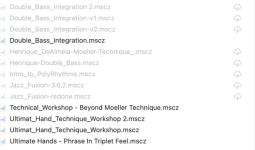- Joined
- Feb 25, 2016
- Messages
- 47
- Reaction score
- 3
- Points
- 8
In Finder, I have files on iCloud that are displayed either:
ses 1st pic:
any idea what's happening?
ses 1st pic:
- iCloud: The In iCloud status icon (cloud with arrow) tells you that the folder or file is only in iCloud. You must be connected to the Internet to work with the item, unless you download it to your Mac. Control-click the
file, then choose Download Now.
- The Downloaded status icon (cloud no arrow) tells you that the folder or file is up to date between
your Mac and iCloud and you can view or edit it immediately, with or without an Internet connection.
any idea what's happening?