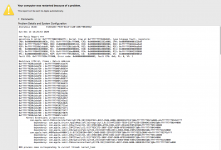I have a Mac Pro (late 2013) 3.5 Ghz 6-core Intel Xeon E5
Running mac OS 10.13.6.
A week ago it suddenly started getting kernal panic and it would restart. Sometimes it would restart up to three times.
In another post I stated that I knew that my back-up hard drive was failing. It was plugged in but not powered-up.
I took a bootable 10.15 installer and ran the disk utility and it said I had problems in the Apple SSD (PCI Internal Disk) Nothing wrong in the container or the Macintosh HD. I really didn't want to run recovery so I took a different spare HD that I used on another computer and used SuperDuper to make a new back-up copy.
I then booted up with it and ran (disk utility) through the Apple SSD PCI INternal Disk and it said everything was fine along with the container and the HD.
Computer ran fine so I thought it was the dieing back-up that was causing the problem.
Nope I was wrong. Just did two restart to get going.
No new software installed. No new programs. Nothing different than before this all starte
I thought it might be the SSD.
As I said nothing has changed on it, maybe a upgrade on firefox (does it automaticly)
Running mac OS 10.13.6.
A week ago it suddenly started getting kernal panic and it would restart. Sometimes it would restart up to three times.
In another post I stated that I knew that my back-up hard drive was failing. It was plugged in but not powered-up.
I took a bootable 10.15 installer and ran the disk utility and it said I had problems in the Apple SSD (PCI Internal Disk) Nothing wrong in the container or the Macintosh HD. I really didn't want to run recovery so I took a different spare HD that I used on another computer and used SuperDuper to make a new back-up copy.
I then booted up with it and ran (disk utility) through the Apple SSD PCI INternal Disk and it said everything was fine along with the container and the HD.
Computer ran fine so I thought it was the dieing back-up that was causing the problem.
Nope I was wrong. Just did two restart to get going.
No new software installed. No new programs. Nothing different than before this all starte
I thought it might be the SSD.
As I said nothing has changed on it, maybe a upgrade on firefox (does it automaticly)