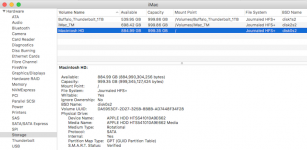- Joined
- Feb 18, 2017
- Messages
- 27
- Reaction score
- 0
- Points
- 1
- Your Mac's Specs
- 2012 21.5 inch iMac EMC 2544 3.1 Ghz Intel Core i7, Fusion Drive ( 1TB HDD + 128 GB Flash RAM)
Hi
I have a 2012 iMac with a 1TB HDD. It has 128 GB of fast flash.
I'm going to sell this and want to clean the whole drive so nothing is recoverable even from the Fast Flash.
But I will leave a factory install of the latest Sierra OS, so I just want to 'clean' the free disc space including the Fast Flash.
I know how to overwrite the freespace on the HDD using diskutil from the Terminal, but do I need another method for overwriting the Fast Flash ?
many thanks
I have a 2012 iMac with a 1TB HDD. It has 128 GB of fast flash.
I'm going to sell this and want to clean the whole drive so nothing is recoverable even from the Fast Flash.
But I will leave a factory install of the latest Sierra OS, so I just want to 'clean' the free disc space including the Fast Flash.
I know how to overwrite the freespace on the HDD using diskutil from the Terminal, but do I need another method for overwriting the Fast Flash ?
many thanks