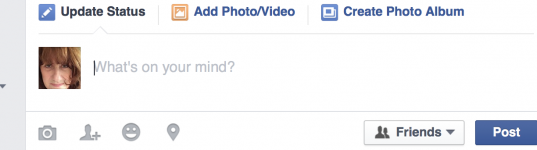- Joined
- Sep 19, 2015
- Messages
- 14
- Reaction score
- 0
- Points
- 1
I know I am an old dinosaur when it comes to social media but I have just signed up to facebook, primarily so I can keep in contact with my daughter in Australia. I can't work out how to post photos straight from the photos library onto facebook - I can only post a photo if I export it first. Anybody have any suggestions? Thank you in advance