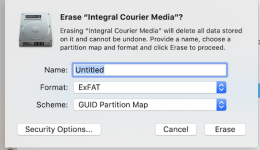Connected external WD My Passport to my mac which is running Catalina 10.15.6 and it is no longer recognised.
Disk Utility shows the drive as Ex FAT32 and unmounted. When I try to enable Mount I get the following error message
Could not mount "My Passport" {Com.apple.DiskManagement.disenter error 0.}
I have managed to back all the information on the drive to another laptop running Windows 10.
Should I now format the external drive to APFS or FAT32 and hope that the drive is still usable?
I also am not sure if I format to APFS will Windows 10 be able to read and write the drive so that I can copy all the original data back to it?
Hoping that with your collective expertise this problem will be easy to fix.
Regards
Glucke
Disk Utility shows the drive as Ex FAT32 and unmounted. When I try to enable Mount I get the following error message
Could not mount "My Passport" {Com.apple.DiskManagement.disenter error 0.}
I have managed to back all the information on the drive to another laptop running Windows 10.
Should I now format the external drive to APFS or FAT32 and hope that the drive is still usable?
I also am not sure if I format to APFS will Windows 10 be able to read and write the drive so that I can copy all the original data back to it?
Hoping that with your collective expertise this problem will be easy to fix.
Regards
Glucke