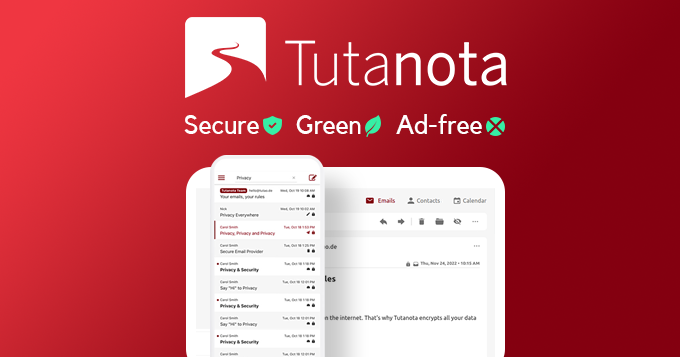wasn't sure where to post this as it deals with both my MacBook Pro and my iPad and iPhone.
i've been looking into another email server nothing to do with Google or Gmail.
i dont need anything fancy, just uncluttered and safe.
Have read about mailfence which is from Belgium, proton which is from Switzerland both have excellent reviews and comments.
others are counter mail, hush mail and tutanota mail.
are they all free versions?
can these be run on all my devices!
and do they have apps in app store?
anyone have comments about these? positive, negative.
i have macbook oro running mojave.
thankyou
Lori5060, a bit of tutorial. You referenced email servers then asked some questions. Email servers are systems that receive and deliver email messages. They are not applications, or software, just a service. So, for example, if you opened an email account at proton, you would get an address like this:
[email protected]. So when somebody sent an email to that address, it would be parsed out as headed for protonmail.com, delivered to them. They would, in turn note that it belonged to "something" and would put it in your inbox, waiting for you to log in for it. You, in order to retrieve it, would run your mail program (Mail, Spark, whatever) on your Mac and provide the login information for proton mail, including the server address that proton would provide you, your account name and password. After it determined that you are the proper recipient, the proton mail server would then send the message to your application where you can open it and read it. NOTE: Proton does not care what application is used to see the message. All they care about is that you are you and that the message is accurately relayed to you. I only provided this tutorial to get the terms properly defined for you so you can better understand what you may read at Proton or mailfence.
To put it in physical terms, imagine you have a post office box at the local post office, number 123. Somebody sends you a letter at that address. They put it in their outbox that the postman picks up (in email terms, they send it to their outgoing server). The post office there reads the address, sees the post code or zip code, sends the letter to that post office (in email terms, the sending service sends the email to the receiving server). In your local post office, they look at the address to see that it is P.O. Box 123, so they put the letter in the box (email equivalent is that the message is queued in your inbox, waiting for you to log in). You then go to the post office with your box key (login information) and open up the box to receive the letter (message in inbox, unread). Finally you open the envelop to read the message (open the message to read the email). Note that your post office doesn't care HOW you got to the box, you can walk, drive, arrive on a scooter, send someone else with the key, whatever. The same idea works for email. The server doesn't care what application is asking for the messages, just that it has the proper keys to unlock the box (account name and password).
So, in light of that tutorial, your questions:
Are they free? Proton is, I don't know anything about mailfence, but Ashwin says it's free, too. But for some advanced functions you may have to pay. I just don't know, you can check it out at their websites.
Will they run on your Mac? No, they don't RUN anything. You can access your mail with whatever email application you want to use. Apple's Mail can be configured to receive it, if you like it, as can a host of third part email applications.
Do they have apps in the App Store? I don't know. Go look. But to use either of these services, you don't need their application.