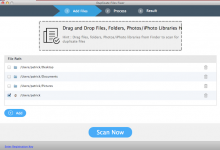Thanks Patrick but if I read this right, this describes a way to eliminate one song at a time. I have hundreds of duplicates. I am looking for a way to delete them all at one time.
OK
tobindia, I did not read through the details as to how it would find or remove duplicates but if you have that many to filter out of your playlist, doing one of the time would sure take quite some time.
So another possibility you could try would be some
duplicate finding applications that I have recently been trying out on my hard drive to eliminate a bunch of duplicate files and folders that I have ended up with over the years,
I have only just started using some of them but they have worked fairly well and I think I have removed about 30 gigabytes of duplicated files and folders.
In no particular order, I have been trying out these:
Duplicate Files Fixer
EasyDuplicateFinder
Duplicate Sweeper
Duplicate File Cleaner
I think I have found
Duplicate Files Fixer to be one of the easiest, at least for my generalized use, and I am sure if it gives you an option to only search in certain places, which in your case would be your music library folder.
I think I found them by searching through the files at
MacUpdate and the App Store
Find and delete duplicate files, photos, MP3's & videos using the best duplicate file finder software and recover precious disk space.
www.duplicatefilesfixer.com
I hope this helps, but don't forget to have a currently saved backup before you try any trimming... Just in case...
Here's a screenshot of Duplicate Files Fixer which is pretty straightforward for what you want to scan for...
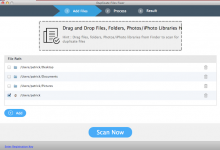
- Patrick
=======