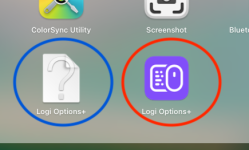- Joined
- Dec 30, 2022
- Messages
- 937
- Reaction score
- 540
- Points
- 93
- Location
- Somerset, England
- Your Mac's Specs
- Mac Mini M1 (8gb Memory / 500 gb Hard drive) Running Sequoia 15.X.X
In launch pad I found I had two identical app icon for Logi Options+ (both the same as in the red circle), however looking in finder there was only a single installation file. So I thought (incorrectly) that removing (uninstalling) the app would get rid of both icons, wrong, I was left with a single icon, as in the blue circle. Re-installation, leaves with the two icons as below, however the app no longer works. I have since tried uninstalling and restart, and re-installation, but nothing seems to either get rid of the bogus icon, and the app still does not work, it opens a purple screen, and a revolving circle. Installation attempt in this situation says the app is already installed.
My assumption is I have some "dross" left in my system, but how do I resolve it, advice (as usual) would be much appreciated.
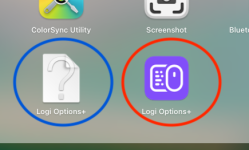
My assumption is I have some "dross" left in my system, but how do I resolve it, advice (as usual) would be much appreciated.