You are using an out of date browser. It may not display this or other websites correctly.
You should upgrade or use an alternative browser.
You should upgrade or use an alternative browser.
Duplicate an audio CD
- Thread starter MontyMo
- Start date
- Joined
- Jan 20, 2012
- Messages
- 5,205
- Reaction score
- 562
- Points
- 113
- Location
- North Carolina
- Your Mac's Specs
- Air M2 ('22) OS 15.3; M3 iMac ('23) OS 15.3; iPad Pro; iPhone 14
Hello - not like my ole PC days when I had two optical drives on my Dell desktop - what I have done on 'rare' occasions, is to: 1) Import the CD into the Music app; 2) Setup as a Playlist; and then 3) Burn the playlist to a CD-R in your external burner (see pic below from the Music app on my MBAir). Of course, if you have a 'burner app' (I use Burn, but plenty in the App Store), the files from the desired imported CD can be found in your Music folder and selected. The other option is to make a 'disk image' with the Disk Utility and then burn the image to a blank disc - I've never gone this route so others will have to 'chime in' and/or a web search would likely provide directions. Good luck. DaveI am running an M3 MacBook Pro OS Sequoia Beta 15.2. I have an external Apple CD burner.
How do you recommend duplicating an audio CD?
Thanks
.
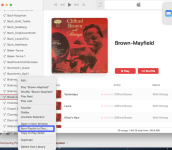
- Joined
- Oct 16, 2010
- Messages
- 18,204
- Reaction score
- 1,935
- Points
- 113
- Location
- Brentwood Bay, BC, Canada
- Your Mac's Specs
- 2020 27" i9 5K nano iMac, 1TB(partitioned) SSD, GB, macOS 15.3.1 Sequoia
I would say that RadDave [COLOR=rgb(0, 0, 0)]pretty well covered your options[/COLOR].
I would also recommend using Burn.app optical disc software, but I do not know what software Apple supplies with their Optical burner.
Or you may want to peruse some of the other burning software available, some commercial some free. I've always found Burn to be a good reliable application, and it's free. Toast used to do some goofy things so I avoided it even though I had a license for their early versions but I would avoid it personally. Especially when it comes to copying music:
 www.macupdate.com
www.macupdate.com
In the good old days, I would have used my G4 mirror Drive door Tower that had dual Optical drives installed it was a dream to use for such things as duplicating CDs or DVDs. Each Drive could also be controlled from a menu bar drop-down menu optional install.
- Patrick
=======
I would also recommend using Burn.app optical disc software, but I do not know what software Apple supplies with their Optical burner.
Or you may want to peruse some of the other burning software available, some commercial some free. I've always found Burn to be a good reliable application, and it's free. Toast used to do some goofy things so I avoided it even though I had a license for their early versions but I would avoid it personally. Especially when it comes to copying music:
MacUpdate Search
In the good old days, I would have used my G4 mirror Drive door Tower that had dual Optical drives installed it was a dream to use for such things as duplicating CDs or DVDs. Each Drive could also be controlled from a menu bar drop-down menu optional install.
- Patrick
=======
- Joined
- Jan 20, 2012
- Messages
- 5,205
- Reaction score
- 562
- Points
- 113
- Location
- North Carolina
- Your Mac's Specs
- Air M2 ('22) OS 15.3; M3 iMac ('23) OS 15.3; iPad Pro; iPhone 14
Hey Patrick - loved those dual optical drives in my old PCs but made the switch to Apple after my retirement in 2011 - been using Burn for a long time - I use the app now mainly to put my occasional MP3 or WAV purchases onto a CD-R disc so I can use my den CD player. DaveI would say that RadDave [COLOR=rgb(0, 0, 0)]pretty well covered your options[/COLOR].
I would also recommend using Burn.app optical disc software, but I do not know what software Apple supplies with their Optical burner.
Or you may want to peruse some of the other burning software available, some commercial some free. I've always found Burn to be a good reliable application, and it's free. Toast used to do some goofy things so I avoided it even though I had a license for their early versions but I would avoid it personally. Especially when it comes to copying music:
MacUpdate Search
www.macupdate.com
In the good old days, I would have used my G4 mirror Drive door Tower that had dual Optical drives installed it was a dream to use for such things as duplicating CDs or DVDs. Each Drive could also be controlled from a menu bar drop-down menu optional install.
- Patrick
=======




