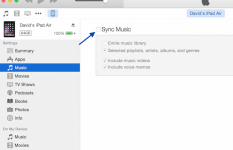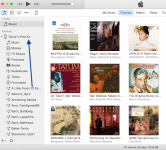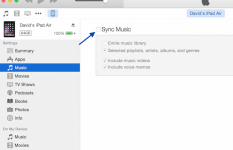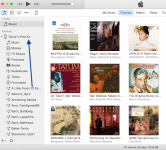How do I download music from my iMac library to my iPhone?"
Hello - please provide some more information: 1) What iPhone model do you use; 2) What iOS is installed on the phone; 3) Are you using iTunes on a Mac or PC; and 4) Is your music library in iTunes?
I'm going to assume that you have a 'music library' in iTunes on a computer (not sure which one?) Do you already have music on your phone? If not, then a 'sync' as suggested will get all of the music onto your iDevice - but do you already have music on the phone that you do not want to delete - we need to know?
I've been putting music on an old iPod, a sold iPad 2, an iPad Air 2 (my new device), and my wife's iPhone 6 from her iMac - I DO NOT use automatic sync in iTunes (an oft confusing feature when dealing w/ music & photos) - see the first screen capture below - the feature to sync music is 'turned off' because of the confusion of syncing and deleting your music already on the device.
Instead, I like to first add music to my iTunes library, then put together a playlist on the computer, and finlly plug in my iDevice (now an Air 2) - then simply drag the playlists to my device (see the 2nd image w/ the arrow) - bottom line, I'm not deleting my previous music but adding additional playlists as desired (the latter can be one album, several, or a selection of songs) - NOT saying this is what you should do, but simply an alternative that works for me w/o being 'in fear' of this syncing issue in iTunes - Dave

.