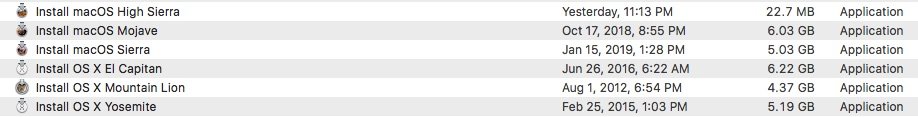- Joined
- Sep 16, 2008
- Messages
- 3,574
- Reaction score
- 618
- Points
- 113
- Location
- Canada
I just downloaded the High Sierra installer using this link:
https://itunes.apple.com/us/app/macos-high-sierra/id1246284741?mt=12
Turns out download is only 22.7 MB, it's supposed to be around 4.80 GB
If I go back to HS on the app store (the link I posted), the HS option has changed from "Download" to "Open"
Now what????
https://itunes.apple.com/us/app/macos-high-sierra/id1246284741?mt=12
Turns out download is only 22.7 MB, it's supposed to be around 4.80 GB
If I go back to HS on the app store (the link I posted), the HS option has changed from "Download" to "Open"
Now what????