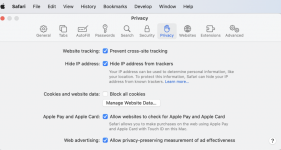I'm trying out Safari.
When I go to my bank's website a popup asks if I want to remember the location. I click on "Don't allow". Moments later another popup asks if I want to remember the password. I click on "Not now". On the same day, every time that I go to my bank's website both popups pop up. Why? How do I stop the popups? I've looked around preferences. I see no way to stop them.
When I go to my bank's website a popup asks if I want to remember the location. I click on "Don't allow". Moments later another popup asks if I want to remember the password. I click on "Not now". On the same day, every time that I go to my bank's website both popups pop up. Why? How do I stop the popups? I've looked around preferences. I see no way to stop them.