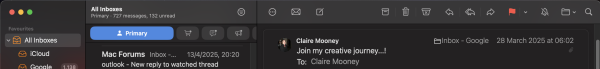- Joined
- Oct 16, 2010
- Messages
- 18,238
- Reaction score
- 1,951
- Points
- 113
- Location
- Brentwood Bay, BC, Canada
- Your Mac's Specs
- 2020 27" i9 5K nano iMac, 1TB(partitioned) SSD, GB, macOS 15.3.1 Sequoia
As the subject says, does anyone know how to change mail.app toolbar easier to read with either larger icons and/or text or change Apple's stupid choice of insisting on using light grey text with an easier to see colour.
Apple prides itself with helping those with vision problems, and then produces an application with the tool bar, those of us with bad vision can barely read.
I have not been able to find any sort of solution with the Google search. So hopefully, some member may have a suggestion or two.
Thanks.
- Patrick
=======
Apple prides itself with helping those with vision problems, and then produces an application with the tool bar, those of us with bad vision can barely read.
I have not been able to find any sort of solution with the Google search. So hopefully, some member may have a suggestion or two.
Thanks.
- Patrick
=======