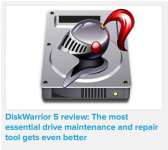- Joined
- Jan 20, 2012
- Messages
- 5,231
- Reaction score
- 599
- Points
- 113
- Location
- North Carolina
- Your Mac's Specs
- Air M2 ('22) OS 15.5; M3 iMac ('23) OS 15.5 iPad Pro; iPhone 14
Just read a review in MacWorld HERE - received 5 mice along w/ a 'Must Have' recommendation. This disk maintenance and recovery app has received excellent comments here although quite pricey (of course, until your disk starts to fail!  ).
).
At the moment, I do not own the older version, so would appreciate thoughts from those who do have this program (or the older version) - seems to have great features but not sure that I want to spend $120? Thanks. Dave
.
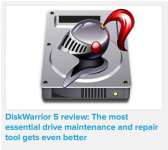
At the moment, I do not own the older version, so would appreciate thoughts from those who do have this program (or the older version) - seems to have great features but not sure that I want to spend $120? Thanks. Dave
.