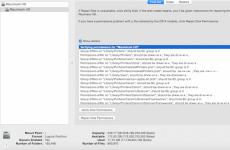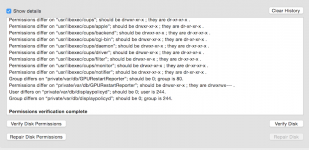- Joined
- Jan 20, 2012
- Messages
- 5,220
- Reaction score
- 581
- Points
- 113
- Location
- North Carolina
- Your Mac's Specs
- Air M2 ('22) OS 15.3; M3 iMac ('23) OS 15.3; iPad Pro; iPhone 14
Hello All - I've been reading Pogue's new 'missing manual' book on Yosemite and am now on the Utilities chapter - SO, I've been exploring the SSD on my MBPro - the disk verifies OK, but I just checked 'Verify Disk Permissions' and a bunch of issues were posted - attached are a few screen captures - most seem to relate to my printers and others (the second image) to other concerns.
These seem to be unimportant and my laptop is working fine - thus, does it make much difference to correct these (most seem to want to change directory/file permissions) and will I potentially harm my functioning computer? Thanks for your comments - Dave
.
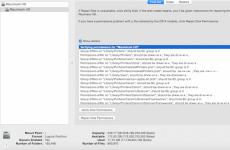
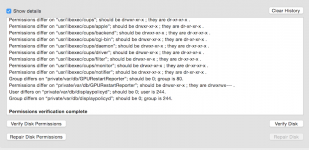
These seem to be unimportant and my laptop is working fine - thus, does it make much difference to correct these (most seem to want to change directory/file permissions) and will I potentially harm my functioning computer? Thanks for your comments - Dave
.